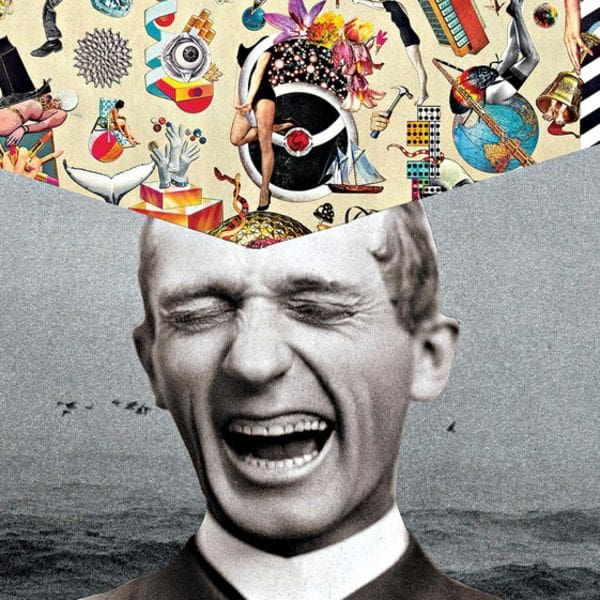Site indexing is the process where search engines such as Google and Bing analyze pages and add them to their database. If the site is not indexed, it cannot appear in search results (SERP), which negatively impacts its visibility and organic traffic.
The indexing process is carried out through web crawling, where the search bot scans the pages, checks their content, and adds them to Google's index. However, there are cases when Google does not index the site, which may be related to technical issues or mistakes in technical SEO.
How to check if a site is indexed?

If your site is not indexed by Google, it can negatively affect its visibility in search results and decrease organic traffic. Effective search engine optimization includes proper configuration of robots.txt, creating a Sitemap.xml, and conducting a technical SEO audit.
Google Search Console
Use the Google Search Console tool to find out why Google is not indexing your pages. In the "URL Inspection" section, you can check the indexing status of a specific address. It's also important to check the "Coverage Report," which will show which pages have been added to Google's index and which have not.
Site: operator
Enter the command "site:yourdomain.com" in Google search. This will help you understand whether indexed pages are in Google’s index. If Google is not indexing the site, the search results will show nothing.
Checking robots.txt and noindex meta tag
If pages are not indexed:
➤ make sure that the robots.txt file does not contain a disallow for indexing;
➤ check for the presence of the <meta name="robots" content="noindex"> tag.
If these restrictions are present, the search bot will not be able to add pages to Google's index.
Using Ahrefs, Serpstat, and Screaming Frog
A detailed analysis with tools like Ahrefs, Serpstat, and Screaming Frog allows for a deep crawl of pages, identifying indexing errors, duplicate content, issues with internal links, site structure, and technical SEO.
If a site has too many pages, the crawling budget may be exhausted, and Googlebot won't scan new content. In cases where featured images are used on pages, it's important to ensure that they are properly loaded and indexed. Errors in image settings can affect content indexing in Google.
Checking indexing is the first step in identifying issues.
Main Reasons Why a Website Is Not Indexed
Why isn’t Google indexing my blog? This can be caused by a variety of factors – from errors in configuration files to technical issues. When indexing, Google's algorithms take into account content quality, loading speed, and mobile-friendliness.
The structure of the site and the presence of duplicate content also play an important role. If you have a multilingual website, configuring hreflang tags will help search engines correctly index pages for different regions.
Let's consider the key reasons why Google may not index pages.
1. Errors in the robots.txt file
The robots.txt file controls the access of search engine bots. Incorrect configuration can prevent Googlebot from crawling the site.
Example of an error:
User-agent:
Disallow: /
Correct configuration:
User-agent:
Allow: /
In order for Google not to ignore the site, it is important to properly configure the robots.txt file, avoiding restrictions that may block indexing.
2. Use of the noindex meta tag
If pages are marked with the noindex tag, they will not be included in Google's index – .Remove this tag if you want the site to be indexed.
3. Absence of the Sitemap.xml file
The Sitemap.xml file helps search engines find and index pages of the site more quickly. Without it, Googlebot may take longer to crawl the resources, slowing down indexing.
How to create and add Sitemap.xml in Google Search
Console Follow these simple steps:
➤ Generate the Sitemap.xml file using Yoast SEO (for WordPress) or Screaming Frog.
➤ Upload it to the root directory of your website.
➤ Go to Google Search Console, open the “Sitemaps” section, and submit the link to sitemap.xml.
After successful submission, Googlebot will begin crawling and indexing pages faster.
4. New Website (Google Sandbox)
New websites often experience a temporary delay in indexing, known as the Google Sandbox. During this period, Googlebot analyzes the site but doesn't rush to include it in the search results.
How to speed up indexing of a new website?
If your site is in the Google Sandbox, it's important to take quick action to encourage Googlebot to add it to the index faster, such as:
➤ add your website to Google Search Console and submit the Sitemap.xml file;
➤ use the “URL Inspection” tool to request indexing of your pages;
➤ check the robots.txt file and the noindex meta tag to ensure there are no restrictions for Googlebot.
These steps will help speed up the crawling process and improve the site's visibility in Google.
Methods of Promotion to Speed Up Ranking
To accelerate ranking and move the site out of Google Sandbox, it's important to actively work on its promotion. Key methods include:
➤ link building – place backlinks on authoritative resources;
➤ promote your website through social media and crowd marketing;
➤ use PPC and SEO to drive traffic and increase search engine trust.
The faster the site gains quality backlinks and user signals, the quicker it will exit Google Sandbox.
5. Slow site and technical errors
Checking the site speed using Google PageSpeed Insights can help identify issues that slow down loading and affect indexing. Using a Progressive Web App (PWA) can speed up page loading and improve user experience, which positively influences indexing. You should check:
➤ Core Web Vitals in Google PageSpeed Insights;
➤ HTTP status errors 500, 403, or 404;
➤ redirects – configure them properly (301 redirect instead of redirect chains).
Optimize loading speed and eliminate technical errors to increase the chances of fast indexing.
6. Absence of Incoming Links
The lack of external links (backlinks) can be a reason why a site is not indexed by Google. Without them, Googlebot cannot efficiently discover the pages, which slows down their addition to the index. As a result, the site is not indexed by Google, negatively affecting its visibility and ranking.
How Backlinks Speed Up Indexing
External links help increase the site's trustworthiness and speed up the indexing process. When authoritative resources link to the site, the search bot finds pages more quickly and adds them to the Google index. It is especially important for Google not to index new pages without backlinks pointing to them.
Ways to Obtain First External Links
To speed up indexing and prevent the situation where the site is not indexed, you can use the following methods: