What is Google Data Studio? This is a free data visualization tool that lets you create visual reports and interactive dashboards. It is used by marketers, analysts, and business owners to work with data from various sources, such as Google Analytics, Google Ads, Google Sheets, and Google Search Console.
Однією з основних переваг GDS є його універсальність і простота використання, оскільки він дозволяє об'єднувати дані з різних сервісів в одному звіті, значно прискорюючи процес аналізу. За допомогою інтерактивних дашбордів і графіків можна легко відстежувати важливі бізнес-показники, такі як ROI, конверсії, трафік та інші маркетингові метрики, що особливо важливо для SEO-просування. Крім того, Google Data Studio надає можливість автоматичного налаштування звітності, що економить час і ресурси.
Integration with big data and team collaboration options speed up decision-making while enhancing its accuracy and informativeness.
Key Features of Google Data Studio
Google Data Studio is a powerful tool for working with data, turning numbers into visual reports. It streamlines the analysis and processing of large volumes of data by providing interactive and accessible visualizations. This platform is ideal for analysts, marketers, and business owners. The main characteristics include:
➤ Data Visualization: Creating line, bar, and pie charts, maps, and other interactive elements for quick analysis of performance trends.
➤ Integration: Automatic connection to data sources (Google Analytics, BigQuery, CRM) for synchronization and speeding up the analytics process.
➤ Report Automation: Real-time data updates without manual intervention, ensuring up-to-date information at any moment.
➤ Team Collaboration: The ability to co-edit and publish reports, improving flexibility and productivity in the workflow.
➤ Customization Flexibility: Customizing templates and KPI metrics to create reports tailored to the specific needs of the business.
With GDS, you can not only analyze information but also make it accessible and understandable for everyone.
What data can be analyzed?
Google Data Studio provides extensive capabilities for analyzing various types of data, allowing you to integrate them from multiple sources. Let's look at the main types of data that can be analyzed using this tool:
| Data source | What data is available |
| Google Analytics | Google Analytics Traffic, behavioral metrics, conversions, user behavior |
| Google Ads | Advertising campaigns, ROI, retargeting effectiveness |
| Google Search Console | SEO data, semantic analysis, keyword positions |
| Google Sheets | Financial indicators, period analysis and comparison, CRM data |
| BigQuery | Large volumes of data, working with SQL queries, Big Data |
In GDS, you can analyze marketing and business metrics using data from Google Analytics, Google Ads, Google Search Console, and other sources. This data helps track user behavior, optimize ads, and improve SEO. Google Sheets and CRM systems allow for the analysis of financial performance and period comparisons. BigQuery and SQL queries provide flexibility when working with large volumes of data, helping to create comprehensive reports for strategic decision-making.
Learning Google Data Studio is the right way to maximize the effectiveness of all the tool's features.
How to get started with Google Data Studio?
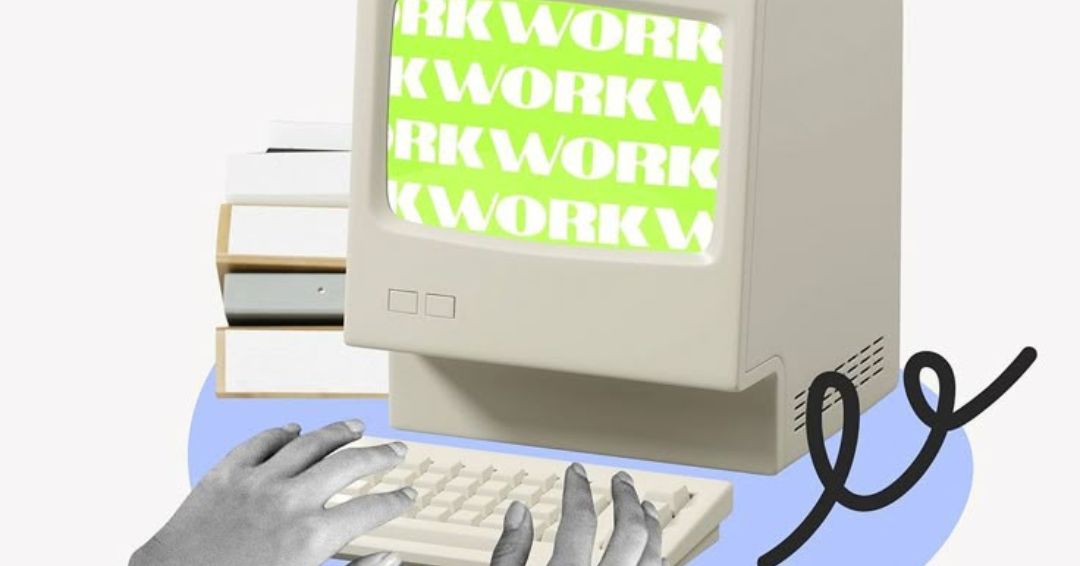
GDS offers an intuitive interface and simple steps to get started with reports and dashboards. By following a few basic stages, you can create a full report and visualize your data. Below is a detailed guide for each of these stages — Google Data Studio instructions.
Step 1: Register and log in to GDS
All you need to do is use your Google email, which gives you access to numerous Google tools, including Google Analytics, Google Ads, and other services. Once you sign in, you'll be taken to the main page where you can start creating new reports.
Step 2: Choose a template or create a report from scratch
Google Data Studio offers a wide range of ready-made templates for different types of reporting, such as marketing analytics, business analytics, SEO, and more. You can choose a template that suits your needs, or start from scratch if you want to create a unique report from scratch. Generating a report from scratch allows for customization tailored to specific tasks using different types of visualizations and graphs.
Step 3: Connect data sources
Select the appropriate data source and authorize through your Google account. After that, all data from the chosen sources will be available for use in reports. You can also add multiple sources for a more comprehensive analysis.
Step 4: Set up widgets and charts
In Google Data Studio, you can use various widgets, such as line and bar charts, pie charts, tables, maps, and other elements. For each chart, you can set up filters, formulas, and metrics to display data more accurately. It’s essential to focus on the accurate configuration of formulas for calculations and data integration to guarantee that the report is as informative as possible.
Step 5: Save and publish the report
This tool lets you export the report in various formats (PDF, URL links) or share it with colleagues. You can configure access and permissions for different users, allowing them to view or edit the report. Publishing is a way to quickly share data and analysis results with your team or clients. By following these simple steps, you can easily create and customize reports in Google Data Studio, enabling a thorough analysis of data and the visualization of strategic business metrics.
Basic elements of dashboards
Creating effective and informative dashboards is an important aspect in the data analysis process. Let's take a look at the key elements that form the basis of any dashboard in Google Data Studio.
Tables and charts
Tables and charts are the most basic, yet powerful tools for displaying data in GDS. Tables present data in rows and columns, which is convenient for analyzing large amounts of information. Charts, in turn, help quickly visualize the relationships between different indicators.
There are several types of charts:
✓ Bar charts — for comparing values between different categories;
✓ Pie charts — for showing the distribution of data across parts;
✓ Line charts — for analyzing trends and changes in metrics over time;
✓ Histograms — for displaying the distribution of data.
These tools provide a clear picture of how different metrics relate to each other, which helps in making more informed decisions.
Line and bar graphs
Graphs are an important part of dashboards as they provide a visual depiction of the changes in metrics. Line graphs are excellent for showing changes over time, like rises or falls in traffic and sales, helping to identify trends. Bar graphs — great for comparing categories and values because you can see which segments of the business are driving results.
Data maps
It’s a compelling method of presenting geographic information. Google Data Studio lets you display data on a map, which is useful for analyzing traffic by region, identifying patterns in user activity by geographic area, or monitoring the effectiveness of advertising campaigns based on user location. Maps help better understand where key audiences are concentrated or which regions require additional efforts to improve performance.
KPI metrics
Key Performance Indicators (KPIs) allow you to track a company's success in achieving goals. The dashboard displays key results such as ROAS, conversions, profit, traffic, and engagement. All the indicators are updated in real time, so you can respond to changes promptly. In Google Data Studio, there is an option to highlight metrics using color indicators or arrows for easier interpretation.
Analysis filters
With filters, users can quickly modify the data display parameters without generating new reports. For instance, you can choose specific dates, regions, traffic channels, or advertising campaigns. This helps to explore the data you are interested in thoroughly.
Filters can be used to:
✓ comparison of metrics across different time periods;
✓ displaying data only for a specific audience segment;
✓ analyzing the effectiveness of specific marketing channels or data sources.
Filters make data analysis more flexible and accurate, and the report more interactive and user-friendly.
Google Data Studio Integration
The program provides easy integration with services such as Google Analytics, Google Ads, and Google Sheets, automatically importing data on traffic, campaigns, and financial indicators. This speeds up analysis and enables decision-making in real-time.
It also supports integration with BigQuery for working with large amounts of data and complex SQL queries. Data Connectors can be used to connect third-party services, transforming GDS into a robust tool for analyzing data from different sources.
Advantages of Google Data Studio
Among its main advantages are the following:
➤ Free access: many features are available without the need for a paid subscription, making the tool accessible to a wide range of users.
➤ Flexibility: the ability to customize reports and dashboards to meet the specific needs of a business, including setting up charts, filters, and KPI metrics.
➤ Collaboration: the ability to delegate tasks and work in teams, creating reports and dashboards in real-time.
This is a convenient and effective tool for everyone looking for a simple solution to analyze data and improve reporting.
Operational errors

Check out the typical mistakes when working with this tool:
➤ Incorrect data connection: incorrectly connecting sources such as Google Analytics or Google Ads can lead to erroneous data. It's important to check the connection's accuracy.
➤ Overloaded reports: too much information on a single dashboard makes it hard to interpret. It's better to break the report into sections.
➤ Ignoring filters: the lack of filters and interactivity limits analysis capabilities. Adding filters enhances data interaction.
Properly connecting sources, simplifying reports, and using interactive elements will help you avoid these common mistakes and improve your GDS productivity.
Google Data Studio
Alternatives While Google Data Studio is a great tool for data visualization and reporting, other platforms offer different features and may be suitable for more specific tasks. Briefly about some of them:
Each of these tools offers its own advantages and features, and the choice depends on the specific needs of the business and the tasks that need to be addressed.
На завершення, GDS — це ефективний інструмент для візуалізації даних та бізнес-аналізу, який допомагає працювати з різними джерелами інформації. Опанування та налаштування Google Data Studio підвищить точність аналізу даних, спростить звітність та покращить маркетингові стратегії, включаючи SEO-просування.




