What is a website prototype?
Website prototypes are sketch-like, often simplified models that demonstrate the structure and functionality of a future web resource. Prototypes serve to visualize how the website will look, how its functionality will work, and what issues may arise.
It’s not just a mock-up, but an important element of UI/UX design that lays the foundation for user convenience and the integrity of the product. Prototyping helps minimize risks during the development stage and saves resources, as any flaws can be identified before the start of web layout and programming. In the context of modern web development, when SEO promotion and user perception directly depend on convenience and functionality, digital prototyping plays a key role.
Types of website prototypes
The appearance of a website prototype depends on the chosen approach and tool:
➤ Hand-drawn prototype. This is probably the simplest and most accessible website sketch that can be created manually on paper or in any graphic editor. Hand-drawn prototypes are usually made quickly and without complex details, focusing on conveying the general concept of the layout. This approach is used at the earliest stages of development when accuracy is less important than fast visualization of ideas through sketching. At this stage, the initial design concept is formed, along with the site's stylistic direction and main UI elements.
➤ Static prototype. A more refined version created using tools like Figma, Photoshop, or Adobe XD. It represents a layout of the website without interactive features but includes all key page components such as text, images, and buttons. A static prototype helps visualize the site’s appearance and the distribution of content and interface elements, considering typography and fonts. It is used for client presentations or as a base for further designer and developer work, following Google Material Design principles and the established brandbook.
➤ Interactive prototype. A clickable layout that simulates the behavior of a real website. These prototypes allow for testing interactions with interface elements, verifying their placement, functionality, and user-friendliness. They are useful for evaluating the user journey and understanding how site elements will function in practice. Interactivity at this stage helps detect potential navigation or logic issues, for example, via A/B testing or heatmap analysis.
➤ HTML prototype. A basic website structure that, unlike a static prototype, includes working code. It consists of the main pages and structure, possibly with some functional elements. An HTML prototype is useful for testing responsive design behavior and verifying interactions on a real web platform. It typically involves front-end development with mobile optimization and adherence to pixel-perfect design principles.
As you can see, there are several types of prototypes, and each has its own area of application. The choice of the appropriate one depends on the stage of development, your goals, and how thoroughly the project needs to be tested.
Why is a website prototype design needed?
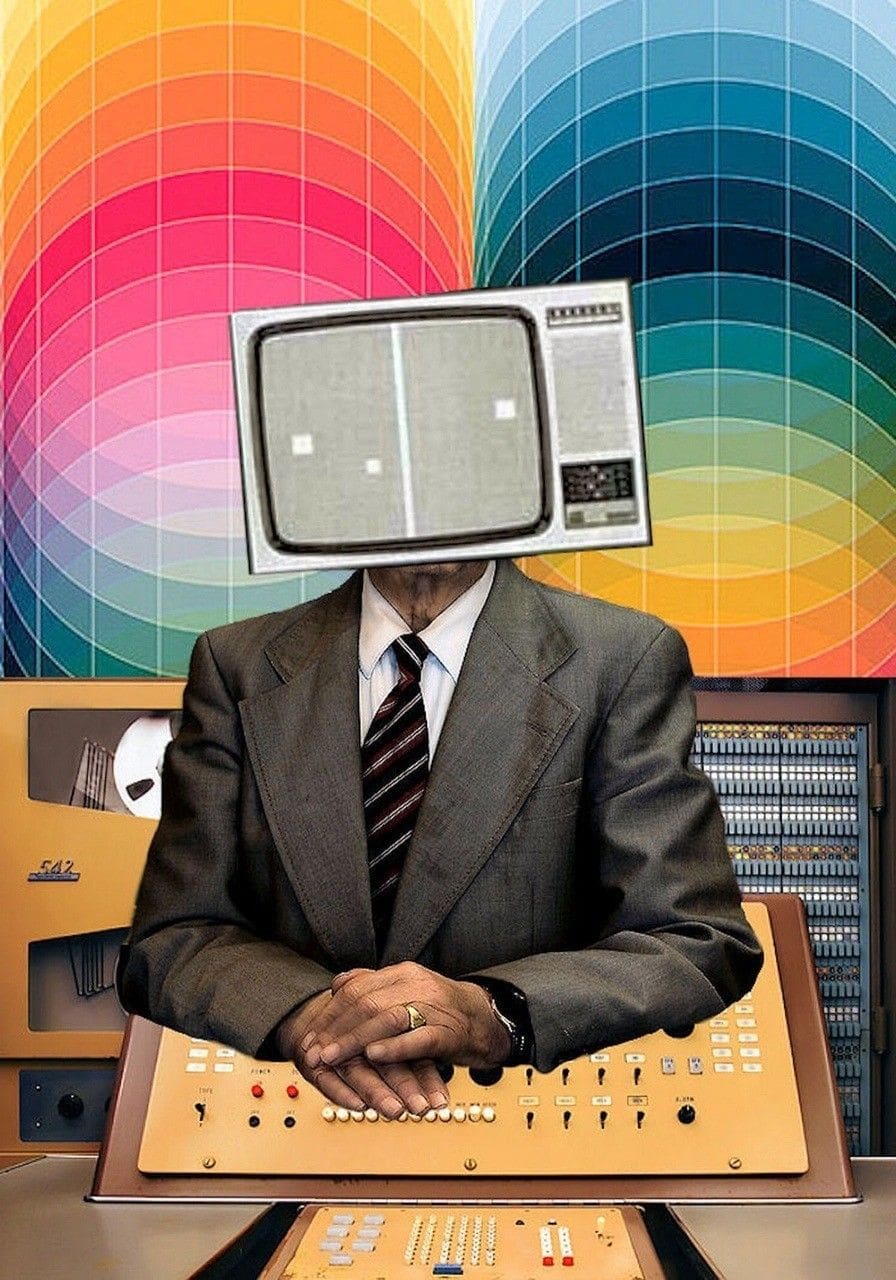
A website prototype is not just a picture or a diagram; it is an important tool that helps during the early stages of website development. Typically, it serves as the foundation for further steps: design development, layout, integration, and testing.
Helps visualize the structure of the future website
Prototyping provides a clear idea of how the website's structure will be organized. It acts as a "framework" on which all content and graphics will later be placed.
Simplifies the work of developers, designers, and clients
A website prototype simplifies communication between developers, designers, and clients, allowing all participants in the process to clearly see and understand how the final product will look and function. This facilitates a more effective exchange of ideas, reducing the likelihood of misunderstandings and errors during later stages of development.
Reduces the risk of errors at the final stage
A website prototype helps identify potential mistakes and flaws in the early stages of development, which allows avoiding costly revisions at the final stage. With a clear visual representation of the website's structure and functionality, the team can quickly make changes and adjustments, minimizing risks and improving the quality of the final product.
Allows testing usability and user flow
One of the most important aspects of prototyping is the ability to test usability. This involves not only the visual elements but also the path that users take through the website. How will they interact with the content? Is it easy to find the necessary information or complete a task? The prototype helps visually assess the customer journey map and, if needed, make adjustments. Based on this, changes can be made to navigation or structure to make the site more user-friendly.
Helps efficiently allocate content and functional blocks
A website prototype ensures efficient distribution of content and functional blocks, promoting more intuitive user interaction. A clear understanding of the placement of elements, such as CTA buttons, enhances user perception and draws attention to key actions. This serves as a solid foundation for creating a flexible interface that meets user needs.
Key elements of a prototype
To develop an effective prototype, it's important to properly organize content blocks and interface elements, considering how they will interact with each other. Here are the key elements that should be taken into account:
| Element | Description |
| Page structure | Includes the header, main area, sidebar, and footer, which define the basic architecture of the site. This is an important element of product design, as the proper distribution of blocks helps the user perceive information logically and conveniently. |
| Navigation and menu | The placement of sections, the main menu, and additional navigation elements that ensure ease of use. |
| Content blocks | Texts, images, videos, and other materials placed on the website pages. It is recommended to distribute content considering the UI kit to ensure visual unity and consistency. |
| Buttons and forms | CTA buttons, feedback forms, registration forms, and other interactive elements. |
| Responsiveness | Seamless display of the site on various devices, including mobile versions. |
Without a well-thought-out structure and proper placement of all interface elements, it is difficult to achieve convenience and functionality.
How to create a textual prototype of a website on your own?
How to properly create a website prototype? The process consists of several steps, each of which requires attention and careful planning.
Step 1: Defining Goals and Structure
Start by analyzing the target audience. This will help you better understand the tasks the website should address and how to optimize its structure to meet users' needs. For example, if your website targets a younger audience, it might be worth focusing on a modern and dynamic design with bright accents.
It's also important to research competitors. How do their websites look? What elements do they use to interact with users? How is the interface and navigation implemented?
Based on the analysis, create a sitemap. This is a kind of diagram that outlines all the pages, their relationships, and possible transitions.
Step 2: Choosing a Prototyping Tool
Today, there are many useful tools available for creating website prototypes. Here are some of the most popular ones:
➤ Figma — a versatile tool suitable for both beginners and professionals. It allows real-time collaboration, adding interactive elements, and testing user journeys. Commonly used for creating MVPs and prototyping using a drag-and-drop approach.
➤ Adobe XD — a more professional tool with extensive functionality, including web animation. An excellent choice for creating high-quality mockups with interface testing capabilities.
➤ Sketch — a powerful interface design tool that became popular among designers thanks to its intuitive vector graphics system and a wide plugin library.
➤ Balsamiq — a great option for creating low-fidelity wireframes. This tool makes it quick and easy to outline a basic website structure without focusing on design details.
➤ Axure RP — offers a wide range of features for building high-fidelity prototypes with detailed logic and interactive components. It allows modeling complex user scenarios and testing them under real-world conditions.
The choice of tool depends on your experience, goals, and how detailed the prototype needs to be in web design, including the ability to create wireframes for visualizing the structure and organization of interface elements.
Step 3: Creating a Rough Prototype
Now that you've chosen a tool, you can begin creating the rough prototype. It’s important not to aim for perfection right away. In the first version, focus on the overall structure, placement of blocks, and key interface elements.
Start by determining which pages your site will have. These could include the homepage, service pages, about us pages, and contact information. Then, as you arrange the blocks, concentrate on the logic of user interaction with the site. Where will the CTA buttons be placed? How will the navigation be structured? Avoid diving into design details like fonts or colors. The main goal is to understand how the interaction will be organized and what elements will be on each page.
Step 4: Adding Interactivity
At this stage, you can add interactivity. Using tools like Axure RP or Adobe XD, create clickable mock-ups to check how the user journey will work and how users will navigate through the site.
Step 5: Prototype Testing
Now comes the final review — UX testing. It's important to gather feedback from users and make adjustments to the prototype based on their experiences. At this stage, issues with navigation, structure, or visual elements may arise.
Additionally, you should test the information architecture. How easily can users find the information they need? Is the visual hierarchy working as intended? If testing reveals perception problems, adjustments should be made to the layout, and the work should continue.
Once all corrections are made, you can prepare the final version of the prototype to hand off to developers, who will begin creating the full website.
Mistakes in Prototyping
As with any other task, mistakes can be made in prototyping that will hinder further work:
➤ Excessive detailing at early stages — it’s important to focus on the structure rather than minor elements in the beginning.
➤ Ignoring usability and user behavior — lack of focus on real interaction with the interface.
➤ Lack of responsiveness for mobile devices — ignoring mobile versions may lead to issues with how the site is perceived.
➤ Insufficient communication with the development team — without close collaboration, the result may be unsatisfactory.
If these aspects are not taken into account, mistakes may become obstacles in the development process.
Trends in Prototyping 2025 – Neural Networks in Design
The use of AI and automated tools is already actively transforming the approach to creating interactive prototypes, enabling the automation of routine tasks. At the same time, interactive 3D designs and animations are becoming increasingly popular, adding dynamism and immersion to interfaces. The influence of Dark Mode continues to grow, enhancing user comfort in interface perception. Equally important is minimalist design, which improves the user experience by reducing cognitive load.
Conclusion
What is a prototype in web design? It is the key to high-quality UX design, simplifying user interaction and enhancing the overall user experience. Website prototypes allow for an early assessment of the web interface and help identify flaws before the site is launched. Design thinking, user scenarios, and web analysis play a crucial role in the development process. The F-pattern provides insights into how users interact with content.
Figma, Adobe XD, and other tools offer capabilities for creating both simple and complex prototypes, enabling developers and designers to easily visualize and test ideas. Don’t postpone your work—start testing your design today to ensure a high-quality result in the future!




