Website footers are the lower part of a web page that serves as an important element of navigation and functionality for users. They often contain contact information, links to important pages, and other elements that make interaction with the resource more convenient and effective.
Але навіщо взагалі потрібен цей елемент? Відповідь проста: SEO-просування і покращення користувацького досвіду. Футер відіграє ключову роль у тому, як відвідувачі сприймають сайт, і може суттєво вплинути на індексацію та ранжування сторінки в пошукових системах.
Unlike the header, which primarily focuses on brand presentation and the main sections of the site, the footer contains secondary but important information. The header is responsible for the first impression, while the footer helps users quickly navigate the site and access additional useful data. This is directly related to improving content accessibility for users.
Main functions of the footer
So, you already know what the bottom part of a website is called. Now let’s look at its main functions:
➤ Website navigation – links to important sections allow users to quickly find the information they need, forming an effective navigation menu.
➤ Improving user experience – in this context, UX analysis plays a key role in identifying the most important elements for users and optimizing their placement in the footer.
➤ Building brand trust – clear and accessible information about the company indicates its reliability.
➤ Enhancing SEO optimization – the proper footer structure contributes to page indexing. Optimization through HTML/CSS and microdata increases the site's visibility in search engines, which in turn helps improve conversion rates.
Together, these functions make the footer a crucial element that should not be overlooked when creating or redesigning a website.
What elements should be in a footer?

How should you design a website footer? Special attention should be given to its components. They vary depending on the specifics of the resource and user needs. However, there are several standard and essential components that should be present in the final footer of any website.
| Element | Description |
| Logo and company name | Branding enhancement and building trust in the company |
| Main sections of the website | Links to important pages so that users can easily navigate to the necessary information. |
| Contact information | Phone, email, address — all available contact methods. . |
| Social media | Social media buttons — an important element for engaging the audience. |
| Newsletter subscription form | Lead generation, maintaining contact with the audience through email newsletters. |
| Privacy policy and terms of use | Legal information that users should know before using the website. |
| Sitemap (Sitemap) | Navigation assistance, as well as an important element for SEO optimization. |
| Back to top button | Convenience for users, allowing them to quickly return to the top of the page |
These elements serve not only visual but also functional purposes, contributing to improved navigation, SEO, and user interaction.
Types of footers: which one to choose for your website?
There are several types of footers, each with its own features and advantages:
The choice depends on the goals, tasks, and scale of the project. It’s important to consider the current needs of the site, as well as its potential future development.
Footer design: how to design it?
The web design of a website footer is just as important as its functionality. The aesthetics of the footer should complement the overall style of the web page and provide the user with a comfortable interaction with the site. Pay attention to the color scheme and fonts. The footer layout should contrast with the main content to be easily noticeable, but not too aggressive. It is recommended to choose a color that harmonizes with the main colors of the site while standing out against the background of the primary content. The placement of elements also plays a crucial role. Vertical or horizontal arrangement of blocks depends on the overall design and the footer's purpose. Navigation icons help make the footer in web design more intuitive and compact, especially in the mobile version of the site.
Don't forget about UI/UX trends: a clear structure, logical element placement, and a minimalist approach will ensure user convenience and positively affect the site's perception.
How does the footer affect SEO?
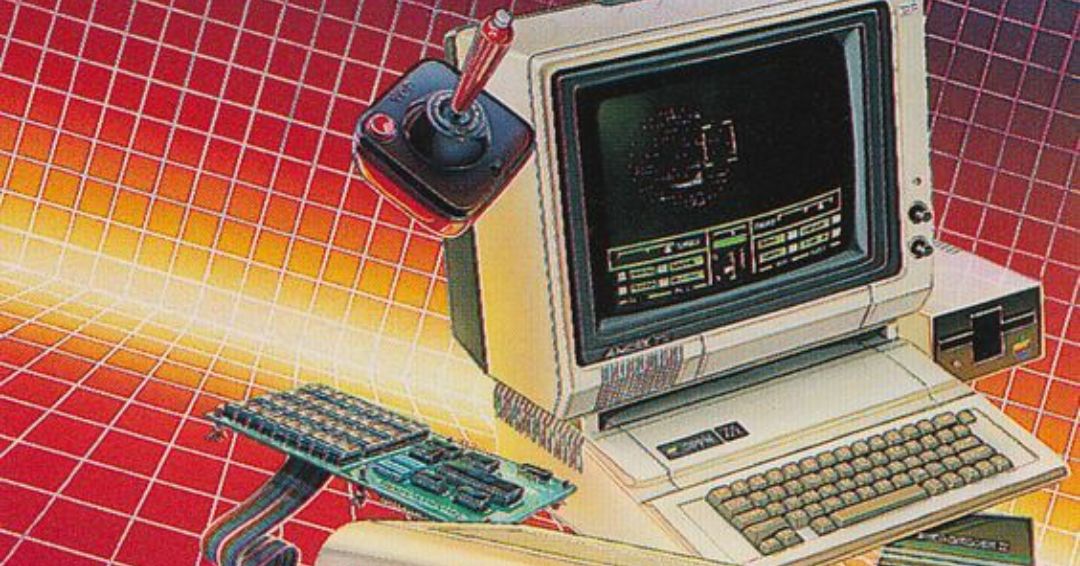
The design of the footer has a significant impact on the SEO optimization of a page. It is not just a design element but an important part of the strategy for improving a site's visibility in search engines. A well-structured footer helps improve indexing by providing search engines with access to important sections through internal linking. Using keywords in anchor text can increase the relevance of the page for specific queries. However, it is important to remember that design mistakes and excessive links in the footer can be harmful: it is crucial to avoid content overload and maintain a well-organized link distribution for effective indexing.
Best practices for footer design
Let's explore the best ideas that will help you create a functional and aesthetically pleasing footer for your website.
Use of responsive design
With the growth of mobile technology and the increase in mobile device traffic, responsive design has become an integral part of any modern website. Responsiveness ensures that the footer of the site displays correctly on various screens, whether on smartphones, tablets, or desktops. It’s important that the footer elements automatically adjust to the screen size and remain user-friendly. This enhances the user experience and improves search engine rankings, as Google takes mobile optimization into account when ranking websites.
Mobile optimization
The mobile version of the site’s footer should be simple and easy to navigate, without unnecessary elements. Ensure that all essential components (contacts, links to key pages, and social media) are easily accessible and that interface elements adapt properly to small screens. Navigation buttons and links should be large enough to tap comfortably, and text should remain readable on any device.
Simplicity and minimalism
Avoid cluttering the footer with excessive details. Users prefer clear and straightforward navigation. Overly complex visual structures can distract visitors and make it harder to find important sections. Maintain a balance between informativeness and simplicity to enhance usability.
Example of a website footer
Take a look at the footers of major brands like Apple or Amazon. Their footers serve as great examples to follow—concise, containing essential information, links to key pages, contact details, and social media buttons. At the same time, every element is carefully designed for usability and user convenience, improving navigation while also enhancing trust in the brand.
Mistakes in footer design
When creating a footer for a website, try to avoid common mistakes that can reduce its effectiveness:
➤ Content overload – if the footer is too crowded with information, it can distract users from the main content and make navigation more difficult.
➤ Use of small or unreadable text – insufficient contrast between text and background makes reading uncomfortable, especially on mobile devices.
➤ Low contrast between background and text – reduces readability and makes the footer less noticeable.
Another common mistake is lack of mobile adaptation. If the footer is not optimized for mobile devices, it can significantly harm usability and even impact the website’s ranking.
Conclusion
So, what is a website footer? It is the bottom part of the interface that serves several important functions: improving usability, enhancing SEO optimization, and increasing brand trust. A well-designed website footer helps users navigate the site easily and quickly find the necessary information. Therefore, don’t overlook its design and content—investing in a thoughtful footer can bring additional value to your business by enhancing user experience and strengthening your brand image.




