H1–H6 headings are important elements of HTML markup that help structure content on a web page. They make the text easier to perceive, improving the user experience. In addition, these elements play a significant role in SEO promotion. Search engines (Google and others) primarily analyze headings, especially H1, H2, and H3. This allows understanding the essence of the page and determining its relevance to the query. Search engine bots, thanks to properly formatted headings, correctly index the resource, which affects its position in search results.
Let’s explore how to define headings in SEO and how to properly use such HTML markup elements. We will also explain how many there should be and how they differ from ordinary text.
Basic principles of using H1–H6 headings
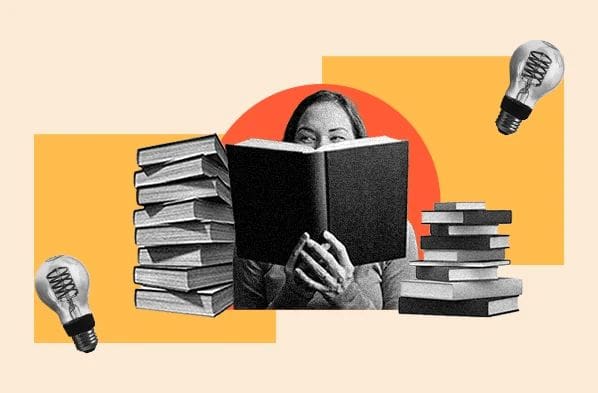
In the field of SEO, there are certain rules for formatting texts. These also apply to headings. Specialists follow these recommendations and periodically test their effectiveness experimentally.
Heading hierarchy
Headings represent a hierarchical structure. They are written in HTML tags from H1 to H6 and are ranked by Google according to their importance. Each heading level is subordinate to the previous one. H1 is the most important HTML heading element,which search engines analyze first. H6 is the tag with the lowest priority. Such a hierarchy ensures the logical structure and readability of the text. For example,
<H1>The main topic of the page<H1>
<H2>The first section<H2>
<H3>Subsection of the first section<H3>
<H4>Additional detail<H4>
It is important to follow the sequence: you must not use H3 before H2 or skip levels (for example, placing H5 without H4). Incorrect heading nesting makes the text harder to understand, especially if the headings do not reflect the content of the sections. This situation can also negatively affect SEO optimization. Search engines perceive such pages as poorly structured.
Optimal heading length and their visual perception
Although search engines do not impose strict limits, practical experience determines the optimal heading length:
➤ H1 — no longer than 50–60 characters or 7–8 words to remain readable and fully displayed in search results;
➤ H2–H6 — can be longer, but it's important not to overload them with text.
Font size should decrease with the lowering heading level — H1 is the largest, followed by H2, H3, and so on. It is important to avoid clutter: an excess of tags can worsen the UX design, i.e., the content perception. Attention should also be paid to the readability of the text in headings. The user should immediately understand what the section is about. It is important that each heading corresponds to the information presented in the section. Otherwise, the user will leave the page. This will negatively affect the site's behavioral factors and may lower its rankings in search results.
Uniqueness of page titles
The H1 must be unique on each page of the website. Repeating headings can negatively impact SEO. Other titles should not duplicate each other within the same page.
Avoidance of unnecessary tags and characters
HTML allows the use of tags inside headings. However, an excess of unnecessary symbols and technical elements (for example, , , ) complicates content analysis by search engines. It is advisable to avoid internal links within headings, the use of special characters without necessity, and excessive formatting (bold, italic, etc.).
H1 — the main heading of the page
Тег h1 It sets the main topic of the page. It affects SEO promotion by shaping the relevance of the content to user queries. In the HTML code of the page, it looks like this:
h1 Heading /h1,
where h1 —opening tag, /h1 –closing tag.
Although technically HTML5 allows multiple H1 tags, it is better to have only one unique H1. This is one of the best SEO practices that helps search engines correctly assess the priority of the information. A well-written H1 meets the following requirements:
➤ Reflects the main theme of the page. The headline should clearly convey the content, match the text, and meet the user's interests.
➤ Contains keywords without overstuffing. It is important to include relevant search queries, preferably closer to the beginning. However, do not overload the H1 with keywords. Keyword stuffing is a harmful practice that worsens readability and can lead to penalties from search engines.
➤ Does not duplicate the Title. The H1 headline and the Title meta tag should be similar in content, but not identical. In <Title>, as well as in the <Meta description>, you can add more keywords, but the main headline should be shorter and more precise.
➤ Is clear and attractive. Readers quickly skim through page titles, so the H1 should catch their attention.
To make it clearer how to write it, here are examples of H1 headings.
✅ Good examples:
- How to Choose a Laptop: A Beginner’s Guide (clear and to the point) - Winter Skincare: 5 Simple Steps (specific and useful) - Advantages of Electric Cars: Is It Worth Buying? (clear topic)
❌ Bad examples:
- Buy Laptops Online Cheap Specifications Reviews Promotions (keyword stuffing) - Best Skincare Site — Tips and Recommendations Here (too many unnecessary words) - Electric Cars — How to Choose, Advantages of Electric Cars, Top Electric Cars 2024 (keyword repetition)
H2 — main subheadings
H2 headings divide the content into logical blocks. This helps users easily absorb the text, making it more comfortable to read. This improves behavioral factors on the site.
Although these headings have less SEO significance compared to H1, they still influence the page’s ranking. Therefore, when creating H2 headings, it is also important to include keywords without overstuffing. Keywords should be integrated naturally, with a loose match, so as not to compromise the text’s readability.
✅Example of H1 and H2 Heading Structure in an Article:
H1: How to choose a laptop for studying
- H2: Important laptop features for studying - H2: Best models for students in 2025 - H2: How to choose a laptop based on your budget
Each such H2 subheading logically divides the text into sections. This makes the article more structured and user-friendly, and also helps search engines better index the page.
H3–H6: additional heading levels
Headings from H3 to H6 are used for more detailed division of content. They provide better visual perception and convenient navigation, allowing users to quickly find information. Features of these headings include:
➤ H3 — designed for detailing information within H2. They help to explore the topic deeper and specify issues raised in the main section.
➤ H4 — used to explain additional details within a section. These can be specific examples that clarify or expand on the key points outlined in higher-level sections.
➤ H5 and H6 — rarely used for minor subsections. They can be helpful when you need to further divide information, for example, in very lengthy articles.
There should always be at least two subheadings. If there is only one, it should not be highlighted, but the section should simply continue.
✅ Example of correct heading hierarchy in a text:
H1: How to choose a laptop for studying
➤ H2: Important laptop features for studying
- H3: Processor: what you need to know
--H4: Differences between intel and AMD processors
--H4: Importance of core count and processor frequency
- H3: RAM and its impact on performance
- H3: Screen size and resolution
➤ H2: Best laptops for students in 2025
- H3: Top 3 laptops for studying - H3: Features to consider based on your major
➤ H2: How to choose a laptop based on your budget
- H3: Laptops under $500 - H3: Laptops from $500 to $1000
This content structure helps maintain the correct hierarchy. Each heading level adds detail and assists the reader in navigating the text without losing important information.
The impact of headings on SEO and user experience
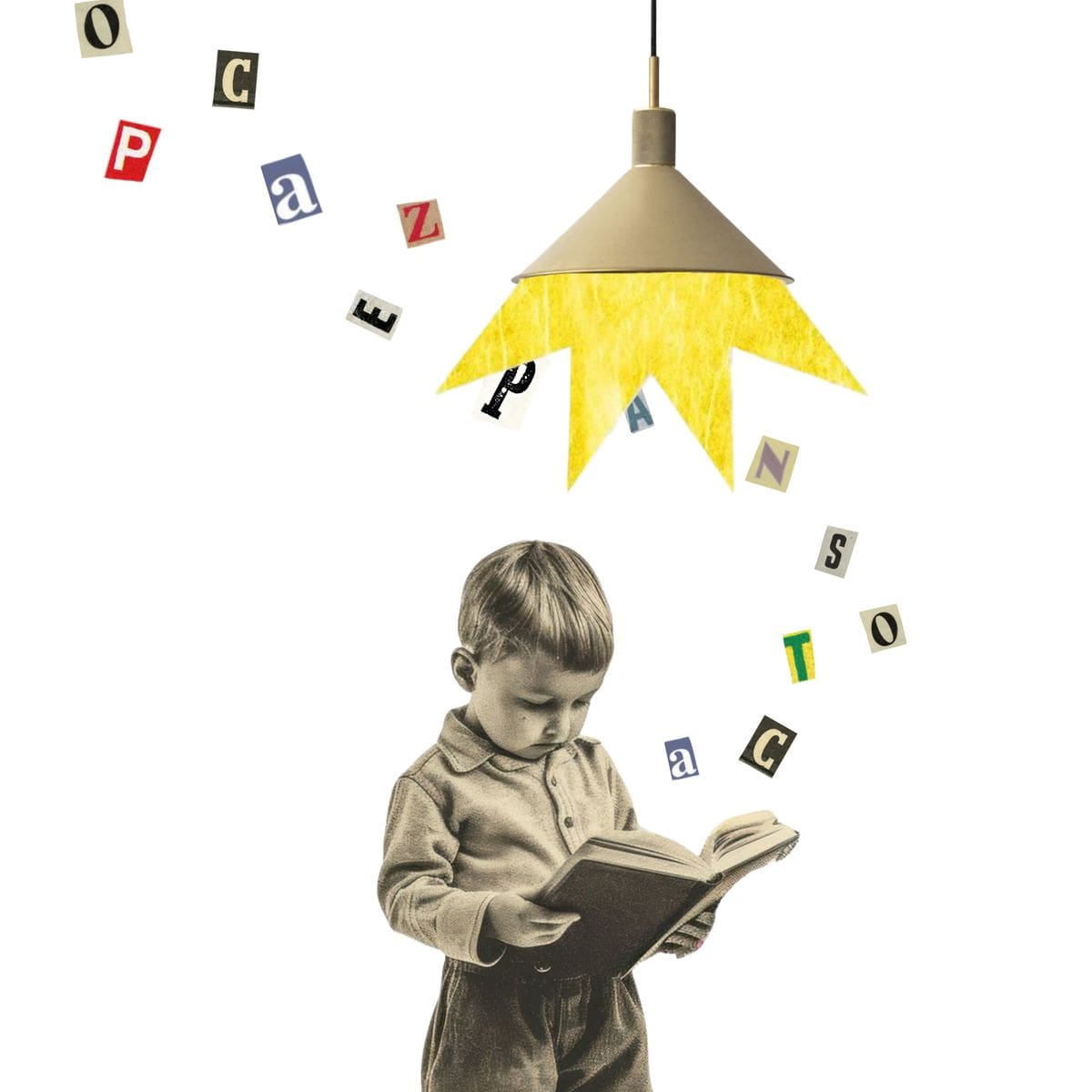
When users enter a query into a search engine, they have a specific goal — to find information, purchase a product, or learn something new. For Google to correctly index a page, the headings must clearly reflect its content and be optimized for keywords.
H1–H6 tags help search engine bots understand the structure of a page. For example, Google analyzes the H1 heading tag to determine the main topic of the page. H2–H3 headings are used to clarify details. If a site’s headings contain keywords relevant to the search query, the chances of ranking high in search results increase. In response to user queries, Google also creates special blocks in the search results — Featured Snippets. Headings help pages get featured there by highlighting key information. This improves the site’s visibility and increases the CTR (click-through rate).
Headings also play an important role in boosting user engagement on a site. When content is logically structured and headings are easy to understand, users are more likely to stay on the page longer, interact with other sections, and return for new information.
How to check and optimize headings on a website
It is important not only to know how to write H1–H6 headings but also to be able to check them for SEO compliance. For this, it is recommended to use various tools:
➤ Google Webmaster Tools (Google Search Console, GSC). Allows you to analyze how the search engine sees the headings on your site. In the "Coverage Reports" section, you can identify issues like missing H1 tags, duplicates, excessively long or irrelevant titles. In GSC, you can check which pages get the most clicks and how the CTR changes depending on the headings.
➤ Screaming Frog, Ahrefs, Serpstat. Allow you to check headings across all pages. Screaming Frog scans the site and shows the Heading structure, their length, and duplicates. Ahrefs analyzes headings based on keywords and page rankings. Serpstat helps assess competitors' headings and identify errors on your own site.
➤ Yoast SEO (WordPress). This tool is convenient because it provides recommendations for headings — optimal length, use of keywords without overstuffing, etc. It also alerts you to issues, such as when an H1 tag is missing or duplicated.
Regularly checking headings with SEO tools helps improve the site’s structure, boost search engine rankings, and enhance user experience.
Examples of proper use of headings
Depending on the type of content, headings can be structured in different ways.
✅ Example of heading structure for an informational article:
H1: How to choose the right smartphone for everyday use
H2: Key features to pay attention to
- H3: Performance: processor and RAM
- H4: Which processor is best for a smartphone - H4: Optimal RAM size for different tasks
H3: Display: size, panel type, and refresh rate
H3: Battery life: capacity and charging speed
H2: Best smartphone models in 2025
- H3: Flagship devices: power and innovation - H3: Budget smartphones: the best price-to-quality ratio - H3: Camera phones: for mobile photography enthusiasts
H2: How to choose a smartphone according to your needs
- H3: For work and study - H3: For gaming and entertainment - H3: For photo and video shooting
✅ Example of headings in e-commerce (in this case, an online store)
H1: Apple smartphones: buy iPhone in Ukraine
H2: Popular iPhone models
- H3: iPhone 15 Pro — flagship of 2024 - H3: iPhone 14 — balanced choice - H3: iPhone SE — affordable classic
H2: How to choose an iPhone
- H3: By memory capacity - H3: By screen size - H3: By camera
H2: How to choose an iPhone
- H3: Cases and screen protectors - H3: Wireless chargers
✅ Example of headings on a landing page
H1: Comprehensive turnkey apartment renovation services
H2: Why choose us
- H3: 10 years of experience and over 500 completed projects - H3: Fixed prices and 3-year warranty - H3: Design, materials, and repairs — all in one place
H2: Our services
- H3: Design project and material selection - H3: Rough and finish works - H3: Furniture and appliance installation
H2: How we work
- H3: Free consultation - H3: Contract signing - H3: Execution of work and project delivery
Conclusion
Headings H1–H6 play a key role both in SEO and in user-friendly content perception. They help search engines better index pages and assist readers in quickly finding the information they need. To ensure these tags work effectively, it is important to follow strict guidelines.
Check the heading structure on your website and make sure they are optimized for search engines and convenient for users. If necessary, make adjustments to improve the page’s visibility and overall user experience.




