Understanding user interests and demand changes is the key to successful marketing. Google Trends provides powerful tools for analyzing search queries, helping specialists identify trends, assess seasonality, and adapt promotion strategies.
What is Google Trends? It is a tool from Google that allows you to search and analyze changes in user interest in different topics.
The main goal of the service is to analyze search query trends, compare, and identify seasonal queries. With its help, you can track the dynamics of inquiries, conduct competitor analysis, and study demand by regions.
Advantages of using:
➤ Marketing research – helps determine demand for products and understand local trends.
➤ SEO strategy – identifies promising keywords and plans content.
➤ Demand forecasting – allows predicting the relevance of a topic and identifying trending queries.
This article will explain how to work with Google Trends, its key features for SEO strategy, content planning, and marketing research. We will cover Google Trends filters, explosive queries, local trends, and also discuss how to use it to increase traffic and plan PPC campaigns.
Key features of Google Trends
Google Trends is a platform that provides powerful tools for analyzing search queries and identifying trends. It helps SEO, marketing, and analytics professionals understand which topics are gaining popularity, how the popularity of queries is changing, and which keywords are most relevant. With this platform, you can search for valuable insights, conduct comparative data analysis, and forecast local trends. Let's take a look at the key features of the service.
Analysis of query popularity
This tool allows you to track how the popularity of certain topics or keywords changes over time. You can see the dynamics of queries, determine the relevance of a topic, and predict how it will develop in the future. Such data analysis is useful for understanding demand for products and services, as well as for planning marketing campaigns.
Comparison of keywords
Comparative analysis of queries helps to determine which keywords are better suited for SEO strategy and PPC campaigns. You can compare up to five search phrases simultaneously to identify which terms generate the most interest from the audience. This is especially useful when analyzing competitors and selecting the most effective queries.
Geographical analysis
This tool helps to understand demand by regions and identify local demand for specific products or services. It allows you to assess user interest in a particular topic across different countries, cities, and even small regions.
Seasonal queries
Seasonality analysis helps to identify the periodicity of queries and determine in which months or seasons interest in a particular topic increases or decreases. This is valuable for campaign planning, preparing for peak sales periods, and effectively managing advertising budgets. It also helps to predict product demand during different seasons in advance.
Identifying trends by categories
Using the platform's filters, you can explore global trends and trending topics across various niches, such as fashion, technology, health, and finance. This helps content analysts, content planners, and creators develop materials that align with current audience interests. You can also identify breakout queries that are rapidly gaining popularity and could form the basis for viral content.
How to get started with Google Trends

To use the platform effectively, it's important to understand its main features and settings. In this section, we will take a detailed look at how to use Google Trends.
Step 1: Access the Google Trends platform
To begin using the tool, visit the service's platform. This is a free service from Google that provides access to search trend data. On the homepage, you will see the current trending topics and a search bar for entering a query of interest. Before starting, it is recommended to sign in to your Google account to save and analyze data more effectively.
Step 2: Entering keywords
Enter the keyword or phrase you're interested in into the search bar. The service will display a trend analysis, showing the popularity of the query over time. You can also search for additional terms, analyze query dynamics, and view query comparisons.
Step 3: Adjusting Google Trends filters
Use Google Trends filters to get more precise data. Key parameters include:
✓ region – helps analyze local trends and demand by regions;
✓ time period – allows selecting historical data for analysis;
✓ categories – filtering by topic helps refine data analysis and exclude irrelevant results;
✓ search type – available web search, image search, news, and video search.
These filters allow for more precise analysis, identifying the necessary trends based on your goals.
Advanced features of Google Trends
These features not only allow you to track the popularity of keywords but also conduct a more detailed analysis that will help you optimize your SEO strategy, choose the right keywords for different regions, and better plan advertising campaigns. In this section, we will explore the key Google Trends features for marketing that can significantly enhance the effectiveness of your content.
Comparing multiple queries: finding competitive advantages
Google's platform allows you to analyze which keywords and brands are more popular within a specific time period, providing insights into audience preferences and helping you build a more effective SEO strategy.
Analyzing local demand: selecting keywords for specific regions
Using the service, you can explore local demand, allowing you to choose the most relevant keywords for different regions. This is especially useful when creating content or advertising campaigns targeting specific geographic audiences. You will be able to understand which topics or products are most relevant in particular locations.
Using related queries: expanding the semantic core
The related queries feature allows you to not only find popular terms but also expand the semantic core of your content. By analyzing queries related to the main core, you can identify additional breakout queries that can help improve visibility in search results and attract a new audience.
Seasonality analysis: planning advertising campaigns
The seasonality analysis tool helps predict demand for specific products or services at different times of the year. This is crucial for planning advertising campaigns, as it allows you to prepare in advance for peak sales periods or scheduled events.
How to use Google Trends data in marketing
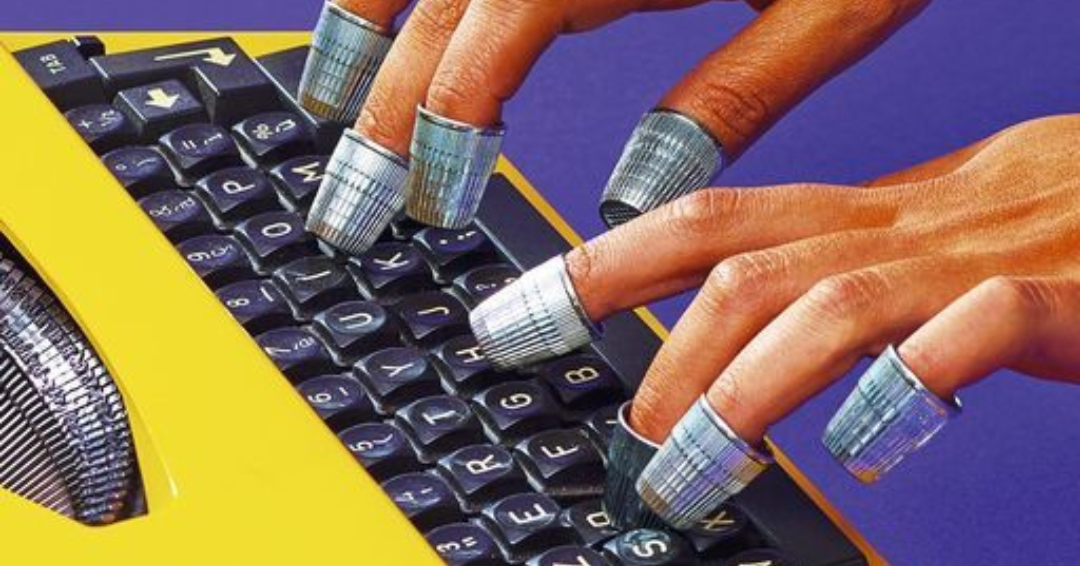
The platform provides powerful tools for analyzing search trends that can significantly enhance your marketing strategy.
Selecting keywords for SEO and PPC campaigns
The service helps you select relevant keywords for SEO and PPC campaigns based on real user demand. This allows you to identify which terms and phrases are currently the most popular and should be targeted when creating content or launching ads.
Content analysis – creating a content plan based on trending topics
Using data from the service helps in creating a content plan focused on current and popular topics. You can study which trends are capturing the attention of your target audience in real time. Forecasting trends and integrating them into your content strategy helps maintain relevance and appeal to users.
Marketing research – analyzing interest in specific products
Google Trends provides unique data for marketing research, allowing you to analyze interest in specific products or services across different markets and regions. This helps businesses make informed decisions about launching new products, planning promotional campaigns, and optimizing product offerings.
Tracking trends on social media
By analyzing the rise in popularity of certain queries with the service, you can predict which topics will be actively discussed on social media. This helps brands react promptly to changing audience interests and adapt their marketing strategies. Google Trends also allows you to identify "interest spikes" that can be leveraged to engage users and create viral campaigns.
Tips for effective use of Google Trends
To make the most of the platform for marketing purposes, it’s important to consider several key factors:
✓ consider seasonal fluctuations when analyzing queries;
✓ use Google Trends filters for precise analysis;
✓ pay attention to breakout queries;
✓ analyze historical data to identify long-term trends.
The correct approach to data analysis helps uncover trends, optimize strategies, and accurately adjust campaigns.
Examples of practical use
The Google platform provides valuable data that can be used to optimize various aspects of marketing. Let's look at practical examples of how to use the tool to improve advertising campaigns and create relevant content.
Example 1: Planning an advertising campaign
Using data analysis allows you to assess the relevance of a topic before launching a new product or service. Thanks to seasonal fluctuations and changes in the popularity of keywords, you can predict in advance whether your product will be popular in the near future.
Example 2: Comparing product interest in different countries
The service allows you to explore how interest in your product changes across different countries. This will help you identify global trends and adjust advertising campaigns based on local demand. For example, you can tailor your ads based on which keywords are popular in different regions and choose the right strategy for each country.
Example 3: Analyzing popular blog topics
To increase traffic to your website or blog, it is essential to choose trending topics. With Google Trends, you can precisely determine which topics are currently at the peak of user interest. This will help you create content that is relevant to your audience, increase engagement, and attract more visitors.
Common mistakes when using Google Trends
Using the Google platform requires attention and the right approach; otherwise, you might fall into the trap of incorrect conclusions and misguided strategies. Key mistakes include:
✓ ignoring local context;
✓ over-reliance on short-term trends;
✓ misinterpretation of relative data.
These mistakes can significantly reduce the effectiveness of using the service and lead to incorrect marketing decisions.
Alternatives and additional tools
For deeper trend analysis and the creation of an effective marketing strategy, it's important to use not only Google Trends but also other professional tools.
Comparison of Google Trends with other tools
Additional tools offer advanced features for keyword analysis, position monitoring, and competitive intelligence. For example:
✓ Ahrefs – allows tracking backlinks and SEO metrics;
✓ Semrush – provides data on paid search and competitor traffic;
✓ Serpstat – focuses on comprehensive SEO analytics.
All of these tools can complement the service, providing a more comprehensive picture.
How to integrate data from different platforms for comprehensive analysis
Comparing and combining platforms with Google Trends allows you to gain a full understanding of keyword popularity, trends, competitive situations, and paid search. This helps better understand audience behavior, optimize content, and advertising campaigns.
Google Trends is a powerful tool that helps effectively track trends, determine brand popularity, and build a successful SEO strategy. It provides opportunities for keyword analysis, understanding paid search, and demand forecasting, allowing you to stay one step ahead of competitors.
Use professional SEO promotion, as now you know exactly how to search in Google Trends to set your strategy and achieve visible results!




