Content Management System (CMS) is a content management system on a website. It allows owners and administrators of web resources to create and edit texts, images, multimedia, product catalogs, and other elements of the resource without the need for programming. CMS, also called the “site engine” or “platform,” facilitates working with web projects. It makes their development and maintenance more convenient. Here we explain how to find out what a site is built on and why it is needed.
Why identify the CMS and popular versions

Finding out a website’s engine may be necessary for various purposes:
➤ Choosing a platform for your own project. You can research which CMS successful companies use and determine the best one for your business needs.
➤ Competitor analysis. If a website stands out due to its user-friendly interface or features, you can identify the platform it’s built on. Correctly determining the engine and technologies used by competitors gives you an advantage in development and SEO promotion.
➤ Conducting a security audit. Identifying the CMS also helps detect potential vulnerabilities and take action to eliminate them.
The most popular CMS platforms today are:
➤ WordPress — a universal system suitable for blogs, corporate websites, and online stores;
➤ Joomla — a more flexible CMS with extensive customization options, but more complex to learn;
➤ OpenCart — a convenient solution for online stores that can integrate with leading e-commerce platforms;
➤ Drupal — a system for large-scale projects with high security requirements;
➤ Shopify — a cloud-based CMS designed for e-commerce;
➤ Bitrix — a platform popular in the Russian-speaking segment for corporate websites and online stores;
➤ Magento — a powerful solution for large online stores with flexible customization.
By choosing the optimal platform, you can implement the best solutions for your business.
Methods to identify a website’s CMS
There are various ways to find out a website’s platform. When using them, it’s best to apply a comprehensive approach.
Online services for identifying CMS
Online services allow you to determine a website’s CMS within seconds without installing additional software. You only need to know the website’s URL to check it. There’s no need to understand the site’s code. You can use the following services:
➤ WhatCMS — Supports hundreds of CMS platforms and instantly analyzes the website. The service shows not only the CMS but also additional technologies such as programming languages, database types, web servers, project social media contacts, and more. Additional analysis tools provide information about the website’s design theme (available for WordPress and Shopify) and hosting provider.
➤ BuiltWith — Enables deep analysis of a website. You can discover not only the CMS but also connected technologies, frameworks, plugins, fonts, and libraries. The service provides access to analytics, including data on the popularity of certain technologies in specific regions. BuiltWith is a paid tool, but basic data is offered for free.
➤ Wappalyzer — Available as a browser extension and an online service. It detects CMS as well as technologies used for the site’s operation, including web frameworks, JavaScript libraries, web servers, and more. Registration is required to use Wappalyzer. After registering, you can choose a plan that offers 50 free checks.
➤ CMS Detector — This tool analyzes the website’s HTML code and finds indicators typical of various CMS platforms. The service is free and does not require registration but displays ads during checks. CMS Detector helps find out what CMS the site uses and provides some statistical data.
➤ PR-CY — A resource analysis service that identifies CMS, fonts used, analytics systems, web server software, popular widgets, and JavaScript frameworks. The free plan includes up to 5 CMS checks per day. This service might be inconvenient for analyzing a large number of sites.
If you wonder how to find out a website’s CMS using online tools, simply enter the URL into the input field on their homepage.
Viewing the page source code
When online tools don’t provide a precise answer, you can try to identify the CMS manually. One simple way is to examine the page’s source code. Follow these steps:
➤ Open the website whose CMS you want to identify.
➤ Press Ctrl + U (Windows) or Cmd + Option + U (Mac) to open the page's HTML source code.
➤ Look for the tag <meta name="generator" content="CMS Name">.
In most cases, the CMS is indicated in the content attribute. For example, for WordPress, it will look like this:
If the meta tag generator is missing, you can pay attention to specific comments or classes in the HTML code.
You can also identify the CMS by the URL structure. For example, WordPress uses /wp-content/, Joomla uses /administrator/, and OpenCart uses /admin/.
Using browser extensions
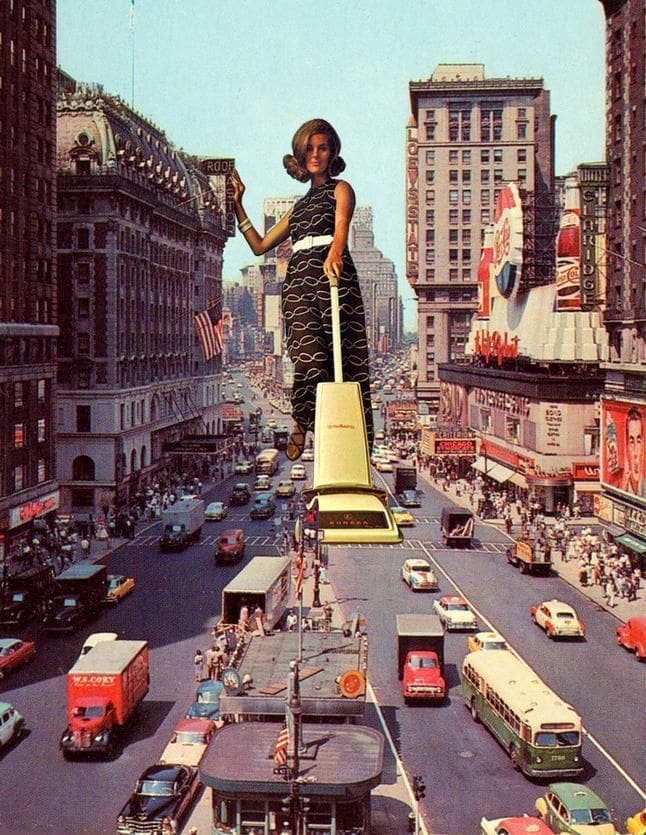
You can solve the question of how to identify a CMS with the help of browser extensions. Some of them are additional tools for online services. Among the most popular options are:
➤ Wappalyzer. Displays the CMS, frameworks, plugins, and server technologies. The extension is available for Google Chrome, Mozilla Firefox, Opera, and other browsers.
➤ Web Technology Detector. A Chrome extension that analyzes the engine and technologies used by a website.
➤ BuiltWith Extension. A handy browser extension for quick website analysis.
This solution is convenient because it allows you to instantly get information about a resource by clicking on an icon in the browser. However, the information is not always accurate. Therefore, browser extensions should be combined with other methods.
The robots.txt file
Some websites use a robots.txt file located on the server. It is a plain text document that contains instructions for search engine bots. This file can be used to block indexing of certain sections of the site — for example, admin pages, duplicate content, or confidential information.
How to identify the CMS using robots.txt? The file often contains paths to folders and files that are specific to certain systems. To identify the platform, simply add /robots.txt to the website's domain in the browser address bar, for example:
https://example.com/robots.txt
In the robots.txt file for WordPress, you may find disallow rules for indexing the following directories:
User-agent: *
Disallow: /wp-admin/
Disallow: /wp-content/
The presence of the folders wp-admin and wp-content indicates that the site is using WordPress.
Analysis of HTTP headers and cookies
Additional information about the CMS can be obtained through the browser’s developer tools. To do this, follow these steps:
➤ Open the website and press F12 (DevTools).
➤ Go to the Network → Headers tab.
➤ In the Response Headers section, look for headers like X-Powered-By (the CMS is sometimes indicated there).
For example: X-Powered-By: PHP/7.4.3; WordPress.
You can also make a request to the website and retrieve the HTTP headers using the curl command:
curl -I example.com
The response headers may vary. You should focus on the X-Powered-By header, which may contain information about the CMS. However, not all platforms include HTTP headers, so this method cannot be fully relied upon.
One way to determine which CMS a website is built on is to analyze its cookies. For example, WordPress often uses wp-settings, while Joomla uses joomla_remember_me.
Checking the website’s file structure
To determine the website’s CMS, you can also use the URL that leads to the admin panel. Here are common admin login paths for different content management systems:
➤ WordPress: example.com/wp-admin/ or example.com/wp-content/plugins/
➤ Joomla: example.com/administrator/
➤ OpenCart: example.com/admin/
➤ Drupal: example.com/user/
➤ 1C-Bitrix: example.com/auth/
If these links open the standard CMS pages, it means the website uses the corresponding platform.
How to identify the engine of an online store
You can determine the CMS of an online store by characteristic signs in the URL structure, link patterns, and site files. Features of popular platforms:
➤ Shopify. Stores on this engine often have a distinctive subdomain like .myshopify.com. If the site hasn’t yet connected a custom domain, it’s easy to recognize.
➤ WooCommerce. The URL structure frequently contains /product-category/, indicating product categories. This is a typical sign of stores built on WordPress with WooCommerce.
➤ OpenCart. The CMS uses URLs with parameters, for example: index.php?route=product/product&product_id=123.
Such links indicate that the store runs on OpenCart.
➤ Magento. One distinctive sign of this platform is the presence of files in the /pub/static/ directory, which is used for storing static content.
Analyzing these various technical aspects helps accurately identify the platform powering an online store.
How to determine if a site is custom-built
Custom-built sites are developed without using popular CMS platforms. They are created from scratch based on various frameworks and technologies. Such web development is more unique. You can identify a custom-built site by several key signs:
➤ No typical CMS tags or meta generator. Most popular platforms leave identifiable traces in the page's source code. Custom-built websites usually lack such markers.
➤ Unique URL and file system structure. Custom-built sites may have completely arbitrary structures. Server directories and files are organized individually, without common CMS paths like /plugins/, /modules/, or /templates/.
➤ Specific server-side technologies. Custom websites often rely on modern frameworks and programming languages not tied to traditional CMS platforms.
- Python: websites built with Django or Flask; - PHP: developed on Laravel or other custom frameworks; - JavaScript: using Node.js, Next.js, NestJS, and other solutions; - Ruby: applications built on Ruby on Rails.
When identifying the engine of a resource, you can analyze server headers or use online tools. In the case of custom-built websites, the data may be fragmented or completely absent. Their structure and web technologies are tailored individually to the project’s requirements.
Mistakes when identifying a website’s CMS
Even knowing how to determine which CMS a site is built on, doing so can be quite difficult. Some websites deliberately mask their engine. This can lead to incorrect conclusions during analysis. You may encounter the following challenges:
➤ Use of CMS detection protection. Some administrators intentionally hide information about the engine. This may include removing or modifying meta tags, setting up redirects, or blocking access to files like robots.txt.
➤ Deceptive tags. Sometimes the website's code contains a <meta name="generator"> tag that points to one CMS, but it's fake. For example, a WordPress site may disguise itself as Joomla, or vice versa.
➤ Use of custom code and plugins. These change the URL structure, hide standard directories, and create a unique design. In some cases, the CMS is so heavily modified that it appears to be a custom-built website.
To avoid mistakes in CMS identification, it is recommended to use several analysis methods.
Conclusion
Knowing the CMS of competitors and the technologies they use helps to understand their strategy and improve your own website. Analyzing the CMS provides information about the platform’s capabilities, available modules, SEO tools, and weaknesses that can be leveraged in promotion. To accurately identify the CMS, it is worth using a comprehensive approach, including checking the robots.txt file and meta tags, analyzing URL structures and characteristic paths, studying the page source code, and using online tools.
Use different analysis methods and implement the best practices on your website!




