Every website, whether it's a personal blog, a corporate page, or an online store, operates according to its own rules. And if in the online world, it's important not just to exist but to stand out, then the first step to success is understanding what is happening with your resource. Questions like “How to check website traffic?”, “Where do visitors come from?”, or “Why aren't some pages getting the attention they deserve?” are not as abstract as they might seem at first glance.
Website traffic statistics provide the foundation for identifying weaknesses and optimizing content, which in turn ensures an effective marketing strategy and SEO promotion.
Website traffic analysis is more than just boring number tracking. It’s an opportunity to dig deeper into user behavior, understand what attracts them, what repels them, and how to leverage this information for your advantage. Why is it important to know this data? It's simple: by properly interpreting the statistics, you can improve the effectiveness of your marketing efforts, boost conversion rates, and create a more user-friendly interface. And if you're a marketer or entrepreneur, this knowledge is not just useful — it's essential for growth and success.
Main statistics indicators
Key metrics will give you a complete picture of how users interact with your resource. Simply checking website traffic is not enough. You also need to analyze the number of unique visitors, total page views, bounce rate, average time on site, traffic sources, and user geography to identify trends and opportunities for improvement.
| Indicator | What does it measure? | Why is it important? |
| Number of unique visitors | Number of different users visiting the site | Helps to assess audience reach and interest in content |
| Total page views | The number of views of all pages for a certain period | Provides insight into how much users interact with the site |
| Bounce rate | The percentage of users who left the site after viewing only one page | A high score may indicate issues with UX or content |
| Average time on site | The time a user spends on a website | Long stays on the site may indicate high interest in the content |
| Traffic sources | Where users come from (search engines, social networks) | Shows which channels attract the most visitors |
| User geography | Target audience location | Important for targeting ads and identifying the needs of different audience segments |
Understanding these metrics not only helps improve content and user experience but also optimizes marketing strategies for better results. Therefore, if you want to successfully manage your resources and make informed decisions, regularly check your site for traffic and analyze all the data you receive.
Popular statistics sites
What tools should you use to check your website traffic? There are many services and platforms on the Internet that will help you conduct detailed traffic analysis. But how to choose the best one? What metric should you set? What is most important in these tools?
Google Analytics is probably the most popular and powerful tool that provides extensive analytics on website traffic. With Google Analytics, you can track almost all possible metrics: from traffic sources to engagement indicators. The service lets you set goals, track user behavior, and do deep SEO analysis. All this is available in one place, and most importantly – for free.
If you want to evaluate a competitor's site, SimilarWeb is a great choice. This service makes it possible to view not only your own data but also analyze competitors’ traffic, which can be useful for strategic planning.
For a more detailed analysis of traffic dynamics, you can use SE Ranking. This service is suitable for those looking for a detailed picture of website traffic changes over different time periods.
How to set up Google Analytics for the website
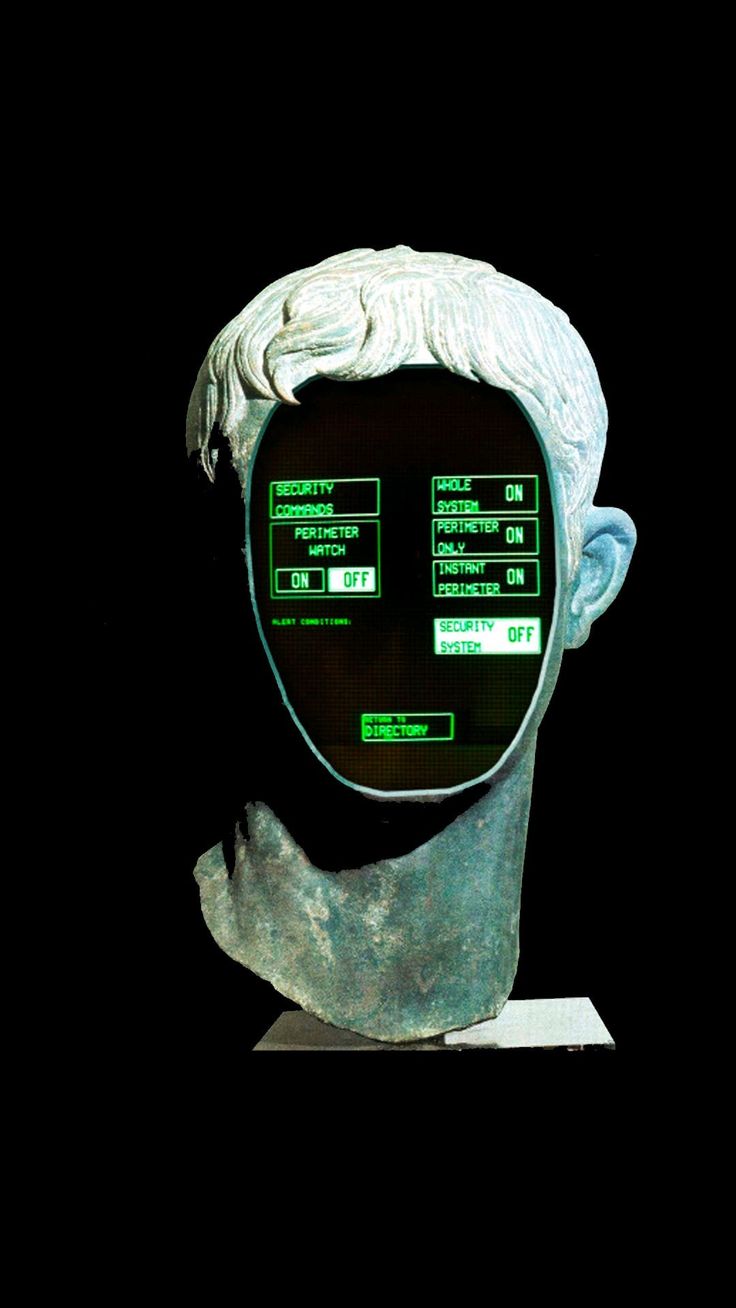
Google Analytics is a powerful tool, but it's important to set it up correctly to track all the important things. Without proper setup, analytics may not give you the results you expect. Here are the basic steps:
➤ Creating an account and connecting the resource. The first step is to create a Google Analytics account and connect your website by specifying its URL and other basic details. This is the initial step for integrating with the system.
➤ Installing the tracking code. The next step is to install the tracking code. This is necessary for the tool to collect visit data. Insert the special code into your website's HTML or use plugins for your CMS.
➤ Setting up goals and events. It's important to define clear goals in analytics (e.g., making a purchase, registration, form submission) and correctly configure events (button clicks, video views, file downloads, etc.).
➤ Interpreting key Google reports. Once the data starts coming in, you can begin analyzing the traffic reports. Pay attention to metrics such as traffic, engagement, bounce rate, and conversions.
As you can see, setting up Google Analytics requires some effort, but the result is worth it. Analyzing pages and evaluating the engagement metric will help you make more informed decisions to improve the website's performance.
Alternative analysis methods
If the Google Analytics counter is not suitable for some reason or if you want to expand the scope of analysis, you can use alternative methods. Checking server logs with tools like AWStats or Webalizer will be very useful. They collect visitor data based on server logs and provide detailed traffic information.
Another option is CMS analytics plugins, which are convenient for users of popular content management systems like WordPress. These tools let you check website traffic directly from the admin panel.
Don't forget about webmaster tools, such as Google Search Console. This service can easily track traffic from search engines and analyze the site's visibility in search results. Google research shows that using Search Console helps website owners increase conversions by 28% due to improved search visibility.
How to find out the traffic of someone else's site?
There are several ways to gather information about a competitor's traffic. For example, SimilarWeb provides data on visits, referral sources, audience geographic location, and other indicators. You can also use services such as Serpstat and Ahrefs, which offer useful information about search engine visibility and SEO positions.
It’s important to understand that such services provide only generalized information based on indexing. Therefore, the analysis won’t be 100% accurate. However, for a general understanding of competitors' behavior, this data is more than enough.
Tips for interpreting data
Webmaster recommendations for using web analytics are not limited to just setting up the tool – it’s crucial to correctly interpret the received data in order to receive maximum benefit.
How do you know if traffic is growing or decreasing?
Pay attention to general traffic statistics and indicator dynamics. If the number of unique visitors and pageviews is steadily growing, then your site is attracting attention. If traffic is falling, you need to look for the reasons.
How seasonality affects traffic
Many websites are subject to seasonal fluctuations. For example, if you sell winter clothing, you may see an increase in traffic in the winter, but traffic may drop in the summer.
Analyzing user interaction with content
Evaluate which pages get more attention and which don't. This will help improve your content and make it more interesting to your audience.
Identifying successful traffic sources
Pay attention to the sources from which the most traffic comes. You may find a new channel worth developing. Don't forget about competitor analytics and site comparisons – this will give you more information about what is working in your niche.
Examples of using statistics

How to use website traffic statistics? Based on traffic analysis, you can greatly improve your advertising campaigns. If you notice that certain pages or products are attracting more attention, focus your ads on those. In addition, analyzing user behavior helps identify weak points on the website and improve its usability. If users frequently leave the site on a particular page, it may signal the need to improve the interface or content. Statistical data also helps identify areas for SEO development, allowing you to optimize content and improve search engine rankings.
How to avoid mistakes in analysis
Working with analytics requires precision. To avoid mistakes in data interpretation, it’s important to:
➤ Exclude your own traffic from the statistics. Otherwise, the results will be distorted, and you will get an inaccurate picture.
➤ Check the accuracy of the analytical tools' setup. Incorrect configuration can lead to data loss or distortion.
➤ Consider possible bugs or delays in data display. Sometimes, information is updated with a delay, and you need to be prepared for this, especially when analyzing traffic spikes when you expect instant responses from the analytics.
Also, don't forget the importance of ad analytics, which provide valuable information about the impact of your campaigns on site traffic. By following these recommendations, you can improve the quality of your work.
Conclusion
Monitoring and analyzing website traffic is a crucial tool for improving your online strategy. Proper traffic tracking and data interpretation help to make informed decisions and achieve goals. We recommend starting with Google Analytics and combining it with other services for a more in-depth analysis.
Carefully monitor the data, and let your website grow and develop!




