Have you ever wondered what might happen to your website if it gets infected with viruses? It's not just a threat of data loss, but also a serious risk to your reputation and user safety.
Checking a website for viruses is one of the most important aspects of ensuring its security. The internet is full of threats, and every webpage can become a target for attackers aiming to inject malicious code, steal user data, or damage the brand's reputation. It's essential to understand why website security checks are not just a necessity, but a crucial part of caring for your online resource.
Each infection can lead to serious consequences. Issues with search engines, loss of user trust, and loss of valuable data can cause irreparable harm. In this article, we will take a detailed look at verification methods, protection methods, and steps to take if your site is infected.
Signs of a website infection with viruses
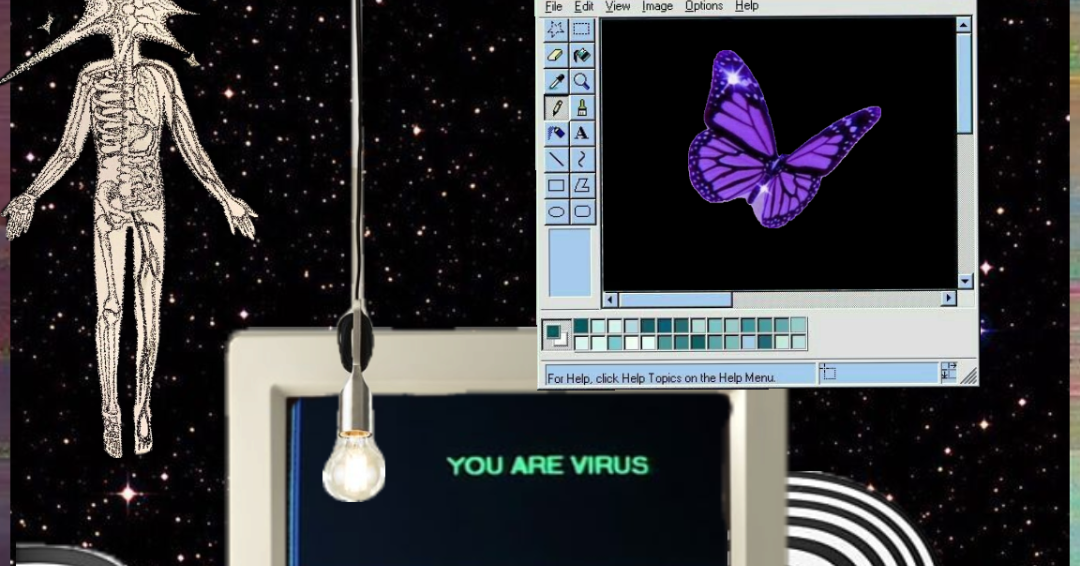
Infection does not always manifest immediately, but several signs should alert a web resource owner:
➤ Appearance of suspicious content. Pop-ups, redirects to questionable web pages, or unknown ads may indicate the presence of malicious code.
➤ Website slowdown. If the site starts running significantly slower, it could be due to unnecessary processes on the server or malware overloading the system.
➤ Notifications from hosting or search engines. If your hosting provider or a search engine detects threats, they may send you a warning about the infection. Ignoring such alerts is not advisable.
➤ Drop in search rankings. Infected web pages often face penalties from search engines, leading to a decline in rankings. This can negatively impact SEO, making the site less visible and accessible to potential visitors.
If you notice even one of these signs, don’t delay in scanning your website for viruses. Quick response and timely elimination of threats will help maintain resource security and protect users from potential risks. After all, in addition to technical issues, it's also a matter of trust, which is crucial to maintain at every stage of your website’s operation.
Online services for website scanning
For quick and effective domain virus checks, you can use online services. They help identify malware, as well as provide recommendations on how to remove threats.
Google Safe Browsing
This tool checks the site's security in the Google search engine. If it is infected with viruses, users will receive a warning when they click on such a link. Checking a site for safety with this tool gives accurate results, as Google regularly updates its threat database.
VirusTotal
Using this service, you can analyze a URL for malicious code. The platform shows how to check a link for viruses using more than 70 antivirus engines and reports on threats found.
SUCURI SiteCheck
This is one of the most popular tools for checking links for viruses. It performs a full analysis, including checking for malware, vulnerabilities, and unsafe plugins. The service also monitors changes on the site.
Quttera
This tool helps detect hidden threats and vulnerabilities. It analyzes links and checks them for malicious code.
Each of these services has its own advantages, and it is advisable to use several of them for a more comprehensive evaluation.
Manual site checking
If the online analysis did not give clear results or you want to study the site's condition in more detail, you can resort to manual verification. Follow these steps:
➤ Check the page source code. Malicious code can be injected through it, so pay attention to hidden or suspicious scripts.
➤ Use built-in browser tools for analysis. Browsers like Google Chrome provide features for analyzing pages, including virus and threat detection.
➤ Scan server files with antivirus software. This is a must for a thorough check to ensure the safety of links and other elements.
➤ Monitor changes in site files. Unusual modifications in the code or file structure may indicate an infection.
Interestingly, manual phishing link checking can be more comprehensive and in-depth than automated tools. Do not hesitate to act if you find any suspicious changes or scripts. Remember, in a world of cyber threats, every moment counts!
Automatic site protection methods
To check a link for security online, you can employ various automated security systems, such as:
➤ Using CMS plugins. Plugins like Wordfence for WordPress or Sucuri Security help automatically detect threats and block suspicious activities.
➤ Regular software updates. Keeping your site’s software up to date helps close vulnerabilities and prevent infections.
➤ Setting up automatic file monitoring. Various plugins and tools can enable automatic alerts for potential threats on your domain.
Automatic website protection is a crucial step in ensuring security amidst constant threats. It's important not only to detect threats but also to block them in a timely manner.
How to protect a website from viruses?
Website protection from viruses is a complex process that includes several key steps. One of the most important is regularly updating the content management system (CMS). Updates add new features and also fix vulnerabilities that can be exploited by attackers. It’s crucial not to forget to update all plugins or modules as well since outdated versions can become “easy gateways” for malicious code.
Additionally, you should focus on securing your site's control panel and FTP. Using complex, unique passwords and changing them regularly is the first step to protecting against hackers. Equally essential is installing an SSL certificate, which creates an encrypted connection between the server and the user, protecting data from interception. And in cases when security is at risk, regular data backups will help not only prevent losses but also quickly restore online resource functionality.
What to do if the site is infected?

If you find that a domain is infected, you must take the following steps:
➤ Notify users and temporarily block the site before starting the cleanup process.
➤ Clean files and databases. Remove all infected files and code, then restore the domain from a backup.
➤ Change access passwords for all administrator accounts.
➤ Re-scan the site for viruses using online services to ensure all threats are eliminated.
➤ Submit a review request to search engines.
Do not forget that recovery and preventing further attacks necessitate a comprehensive strategy. It is recommended to update regularly, check the site, and implement reliable protection measures. After cleaning, continuous monitoring should be carried out to ensure domain security and prompt response to possible threats.
Examples of successful website recovery
Let’s take a look at several real-life cases of website recovery after a virus infection to understand how to effectively solve this problem and what steps can help restore everything to normal. These examples clearly demonstrate how different approaches and security tools can lead to successful recovery and prevent future attacks.
Case 1:
The site is blocked by the search engine – solution through SUCURI. Sucuri SiteCheck helped to clean the domain from viruses and restore its position in search results.
Case 2:
Removing malicious code using manual analysis. In this case, it was necessary to manually go through the website's code and remove malicious elements, which led to successful security restoration.
Case 3:
Preventing re-infection through firewall configuration. A firewall-based protection system installed after the site was infected helped prevent re-infection.
These examples of successful website recovery illustrate how effectively you can deal with threats, eliminate the consequences of infection, and prevent future attacks.
Tips for regular website security checks
Here are some recommendations to help you ensure a high level of website security:
Scanning a website for viruses is an integral part of its security. Using online services, antivirus software, and CMS plugins will help protect your domain from malware, hacker attacks, and other threats. Remember, prompt identification and removal of threats are crucial for the site's safe functioning and user confidence. Take advantage of security tools, follow protection recommendations, and perform constant monitoring to keep your online resource safe and virus-free.




