- Content rules
- Technical requirements
- Recommendations
- XML sitemap for news
- Request to include the website in google news
To successfully promote a news website or an information-analytical portal, it is recommended to add it to the free news aggregator Google News. For your site to be accepted into Google News via the Publisher Center, you need to carefully study:
➤ content guidelines;
➤ technical requirements;
➤ recommendations.

Content rules
To be included in Google News, articles on the website must meet the following requirements:
➤ No grammatical, spelling, or other errors.
➤ Availability of contact information on the website.
➤ Author attribution (preferably with a dedicated author page listing all their publications and internal links to it from news pages).
➤ Publication date indicated.
Google News does not accept content that contains:
➤ personal and confidential information; Note: Content protected by copyright will not pass the review. Detailed rules are available in the Google Publisher Center. More info: https://support.google.com/news/publisher-center/answer/6204050 The technical requirements for adding a website to Google News include basic SEO optimization principles that affect the site's quality in the eyes of the search engine and news aggregator.
Permanent URLs: ➤ Use static URLs for news sections (e.g., example.ua/news/). Content accessibility: ➤ Pages must be accessible for crawling and indexing by Googlebot and Googlebot-News. Languages and encoding: ➤ Write news in a single language, as Google News does not process multilingual content. Different domains: Place news pages on the same domain that is being added to Google News (for example, example.ua/news/news-1 for the domain example.ua).
Article URLs: ➤ Use unique URLs for each news article. Web page requirements: ➤ Ensure recognition of the title and publication date. Requirements for subscription and paywalled content: ➤ For paid content, use structured data markup and follow the recommendations for flexible sampling access.
Meeting Google News’ technical and content requirements is crucial for successfully adding a site to the news aggregator. Proper site and content setup will ensure not only inclusion in Google News but also improved visibility in search results.
Before submitting your site to Google News, it is recommended to: ➤ Regularly publish quality news for at least 6 months. To successfully add your site to Google News, it is important not only to meet technical requirements, but also to regularly update content, build site authority, and use the right tools to improve visibility and news quality.
➤ Contains URLs of news published in the last 48 hours (older articles are removed from the file but remain in the aggregator for up to 30 days). xml Copy URL новостной статьи Название новостного издания Двух- или трехбуквенный код языка издания в формате ISO 639 Дата публикации ... Add the NewsArticle markup inside the ... container on all news pages. html Copy { "@context": "http://schema.org", "@type": "NewsArticle", "mainEntityOfPage": { "@type": "WebPage", "@id": "URL страницы новости" }, "headline": "Название новости (тег H1)", "image": "URL изображения новости", "datePublished": "Дата публикации в формате 2025-02-05T08:00:00+02:00", "dateModified": "Дата изменения публикации в формате 2025-02-05T09:20:00+02:00", "author": { "@type": "Person", "name": "Автор" }, "publisher": { "name": "Организация", "@type": "Organization", "logo": { "@type": "ImageObject", "url": "URL логотипа" } }, "description": "Краткое описание новости (~130 ЗБП)" } To include your website in Google News, you need to complete several steps: ➤ Verify site ownership in Google Search Console. ➤ Ensure that the website complies with content guidelines. Review time for the application: up to 3 weeks. Resubmission: possible 60 days after rejection. If you have any questions about adding your site to Google News, leave them in the comments, and we will respond!
How useful was this post? Click on a star to rate it! Average rating 0 / 5. Vote count: 0 No votes so far! Be the first to rate this post. We will review your message and get back to you shortly. In the meantime, you can browse our case studies or submit another request.
➤ sexually explicit content;
➤ violent imagery;
➤ hate speech;
➤ incitement to illegal or dangerous actions;
➤ advertising;
➤ insults and threats;
➤ fraud;
➤ spam and malware.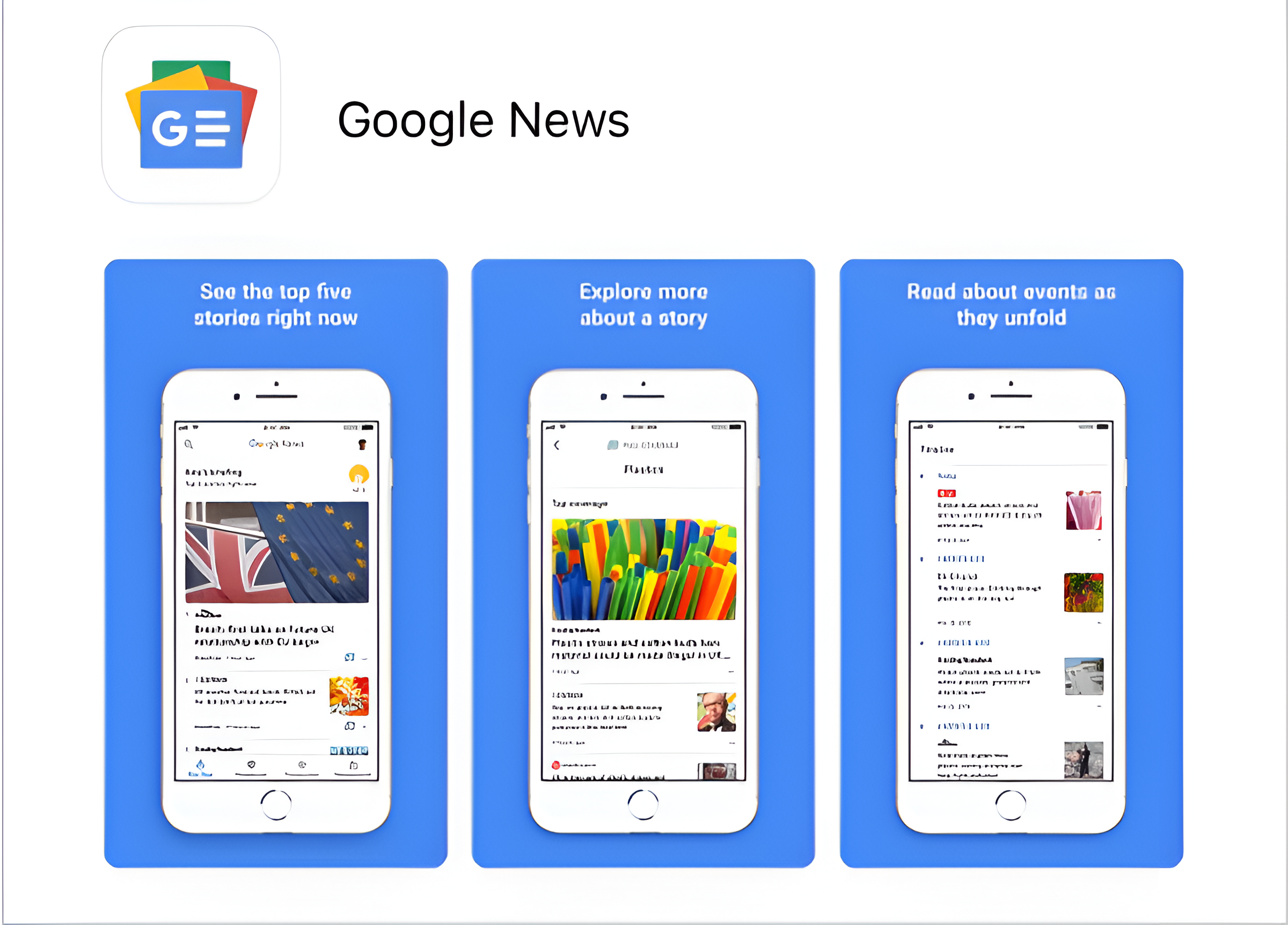
Technical requirements
Site structure
➤ Changing the URL structure (e.g., from example.ua/news/ to example.ua/novosti/) will result in new posts not appearing in the feed, as the crawler won't be able to detect the correct
➤ Issues that prevent indexing: blocking pages in the robots.txt file (e.g., Disallow: /news/); using the meta tag <meta name="robots" content="noindex, nofollow" />; server response code other than 200 (OK).
➤ For multilingual websites, add language versions of pages separately.
➤ Use UTF-8 encoding to ensure correct display of content in the Google News carousel.Article pages

➤ Do not change the content of the page after publication.
➤ Avoid duplicating content on other pages with different URLs.
Note: if you change the URL structure, inform Google News support.
➤ Use HTML links for internal linking, as JS and other redirects are not recognized by the robot.Recommendations
➤ Work on building trust and authority for the site (contact an expert for consultation).
➤ Generate an XML Sitemap for news.
➤ Implement structured data markup with NewsArticle.
➤ Use multiple authors instead of one.
➤ Ensure content uniqueness (at least 70%, up to 30% borrowed content is acceptable).
➤ Create niche specialized websites (e.g., metallurgy news).XML sitemap for news
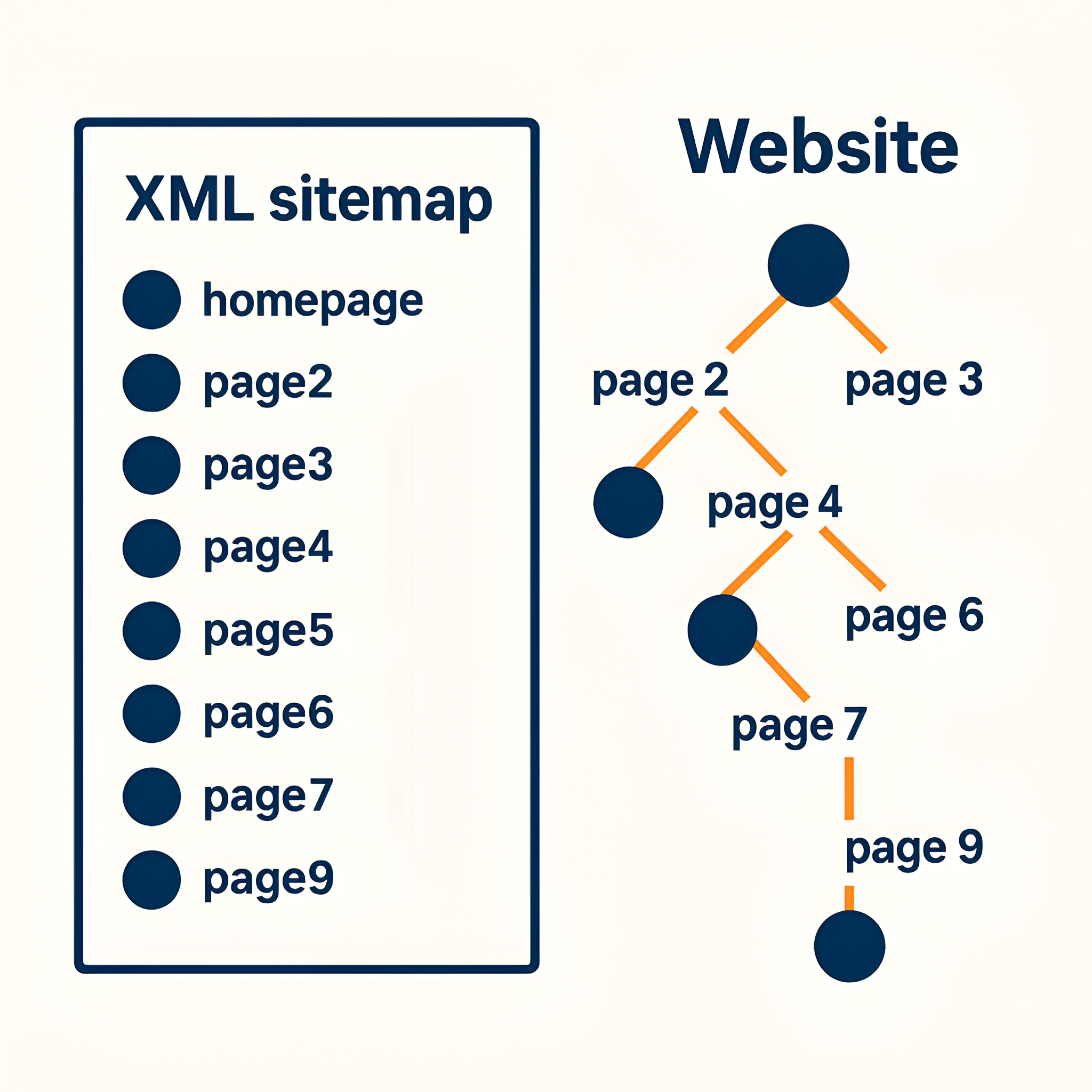
Create a separate sitemap in XML format (for example, news-sitemap.xml) and place it in the root folder of the website (https://domain.ua/news-sitemap.xml). Sitemap file requirements:
➤ Automatically updates when new articles are published.
➤ Maximum of 1000 URLs in one file. For more, create multiple files and combine them into an index Sitemap (up to 50,000 files).
➤ Use the XML format as described in the Sitemap protocol.
➤ Do not create a new Sitemap file for each article, add URLs to the existing file.
➤ Do not use Google’s Sitemap generator, as it does not include URLs of individual articles.XML sitemap template for google news
NewsArticle structured data markup
JSON-LD markup template
Request to include the website in google news
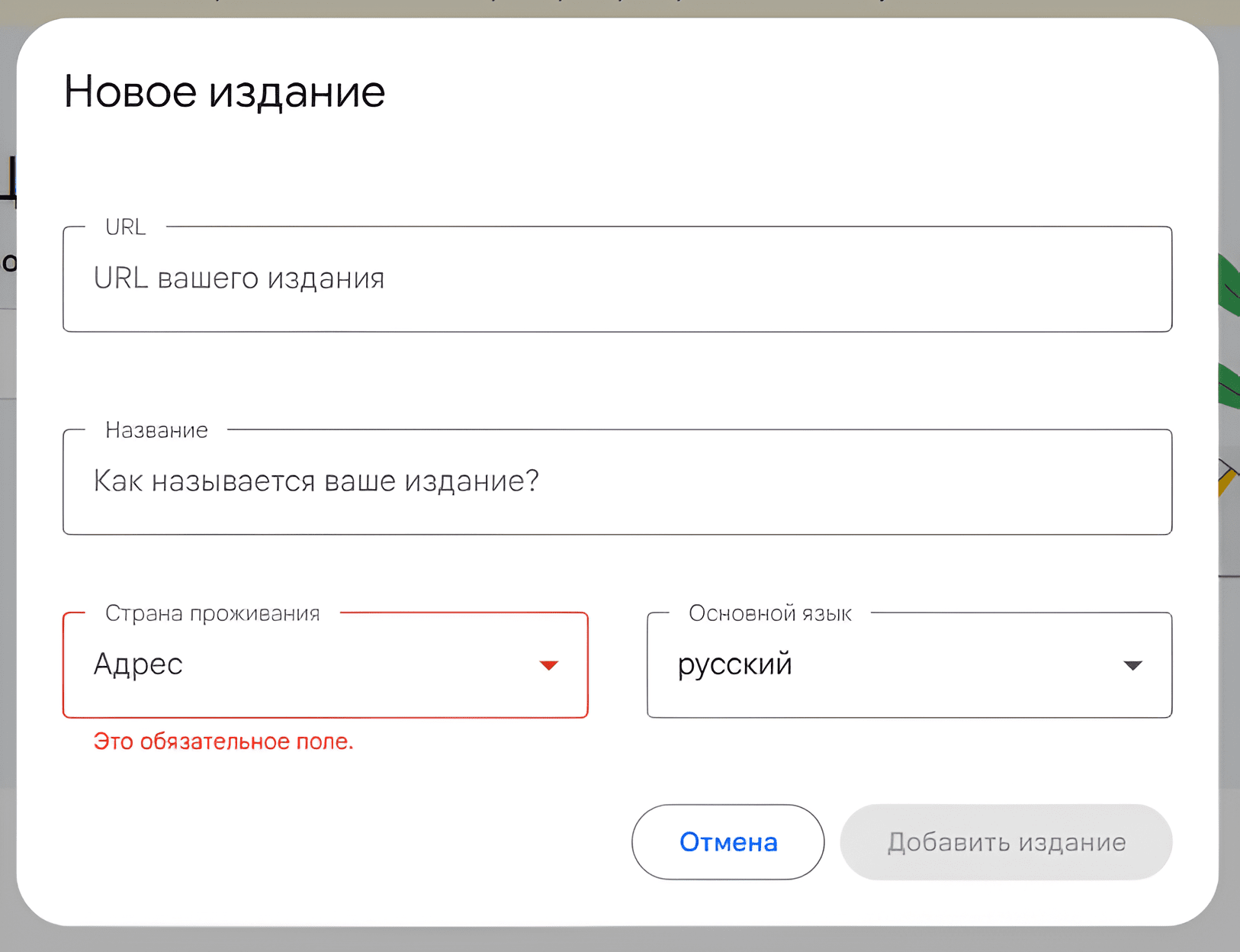
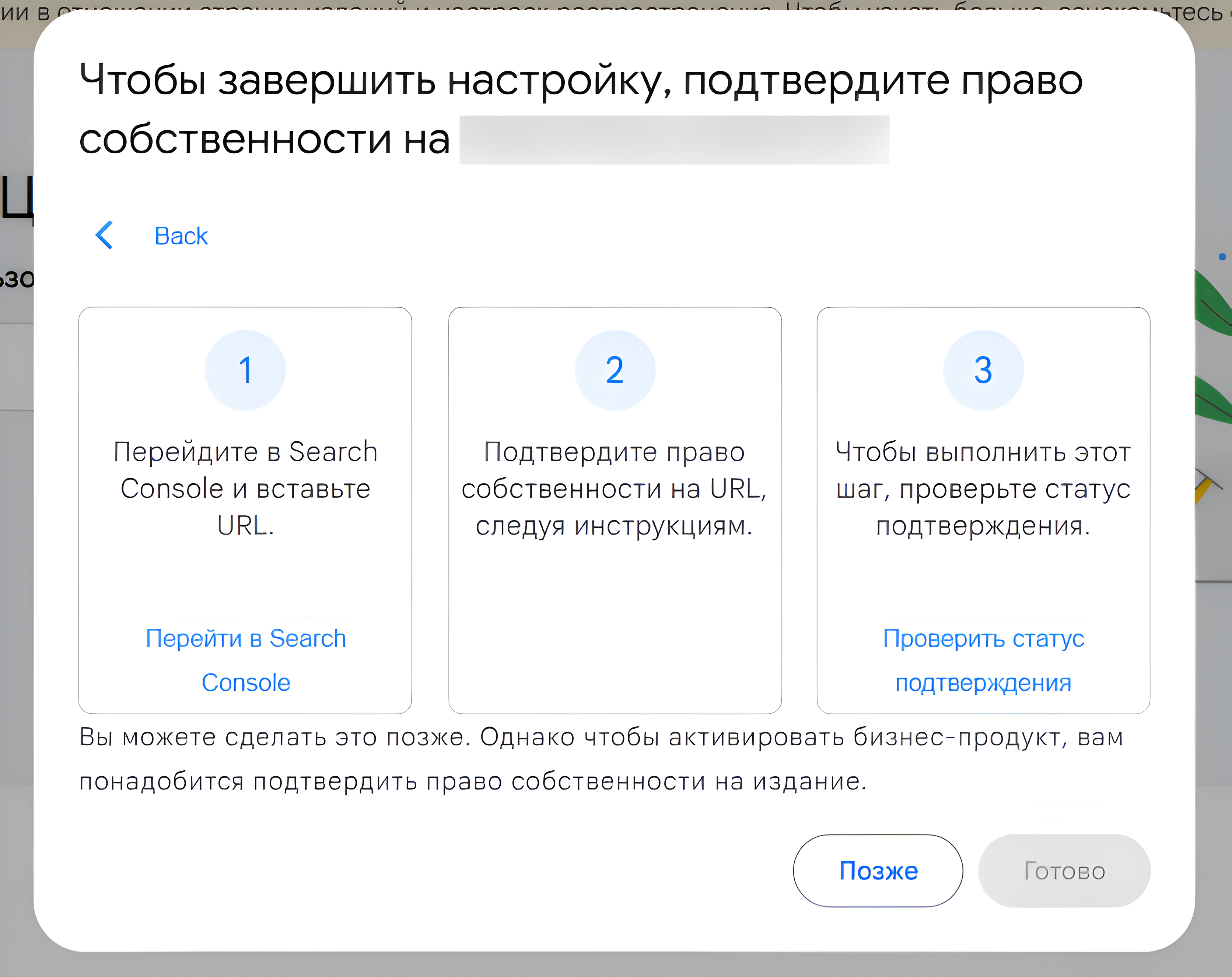
➤ Follow the technical requirements and recommendations.
➤ Go to the Google News Publisher Center.
➤ In the "My Sites" section, click "Request Inclusion in Google News Index."
➤ Fill in the required information.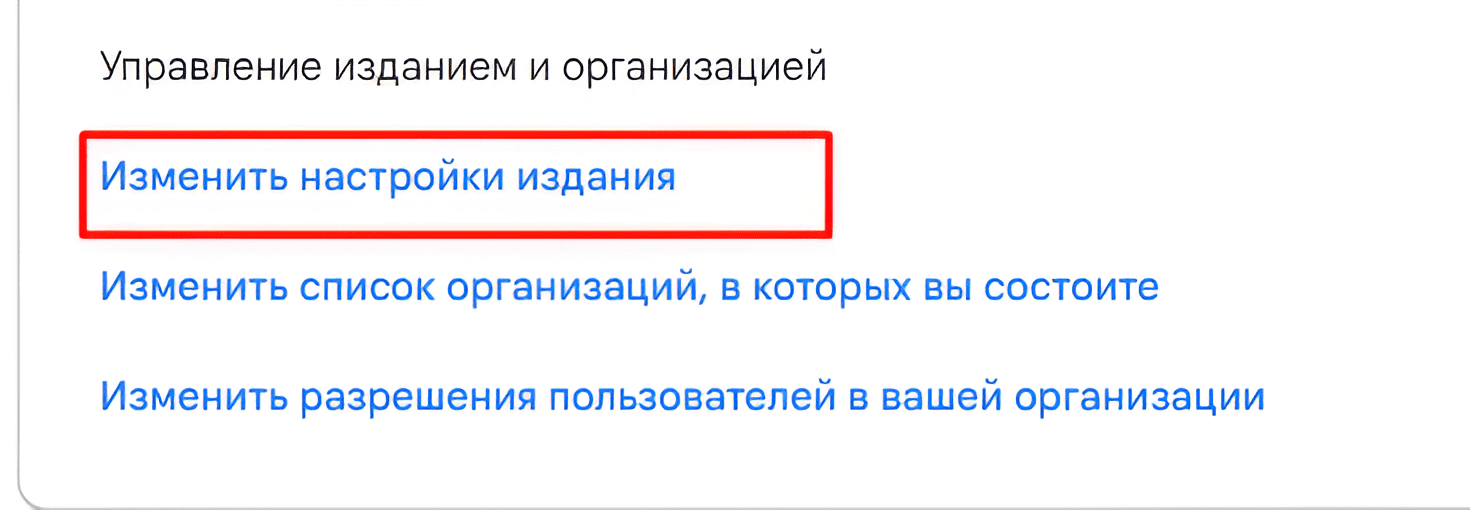
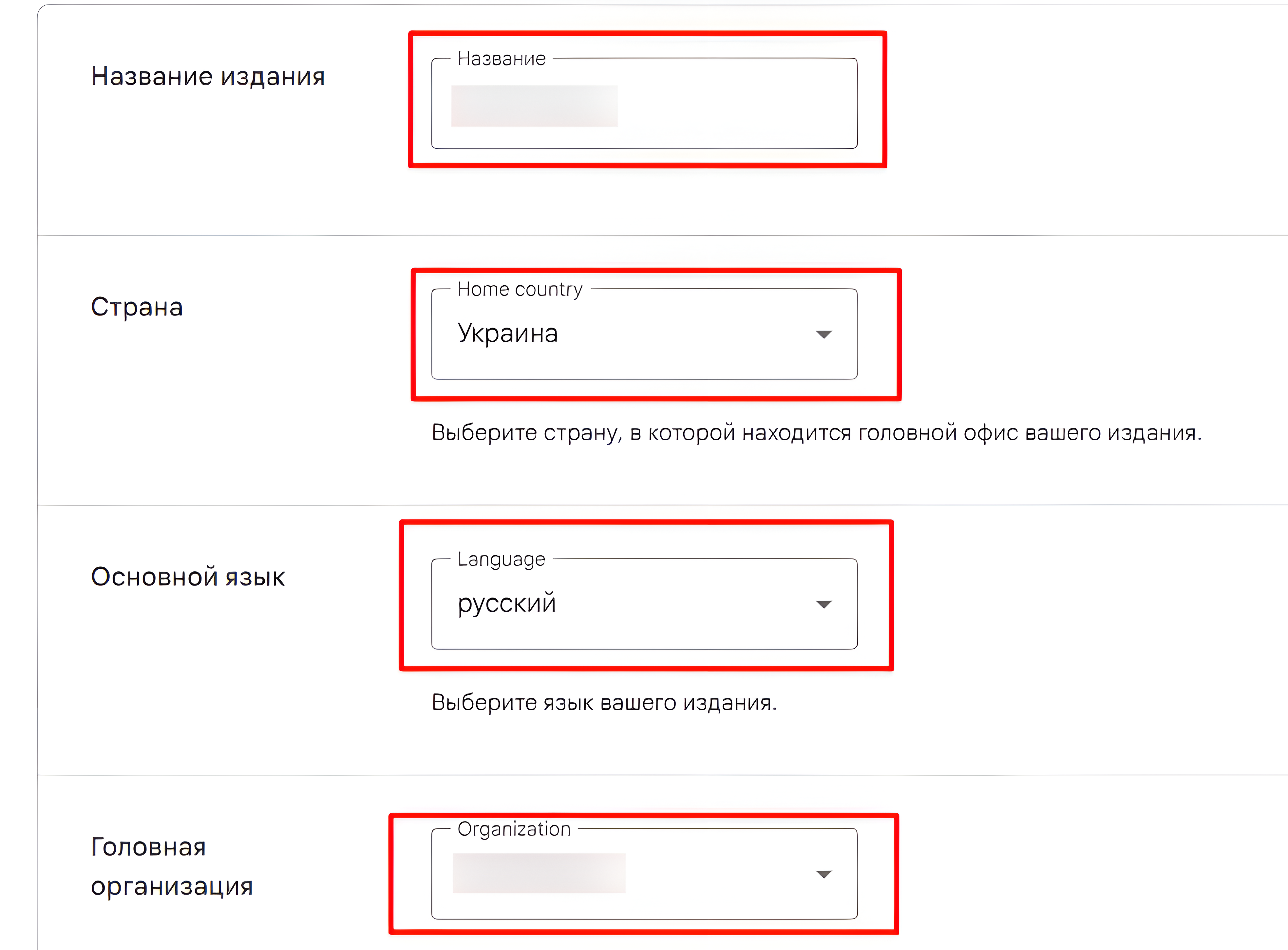
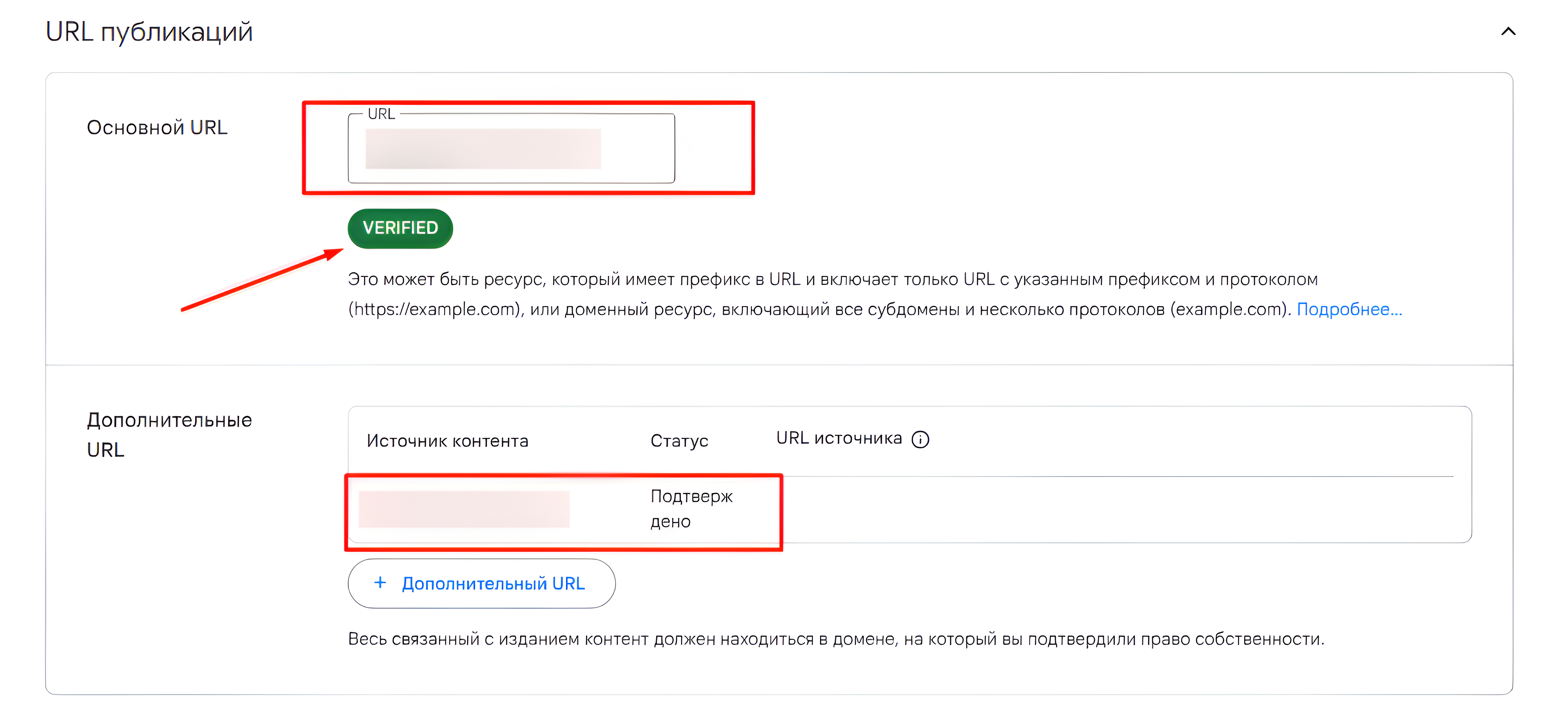
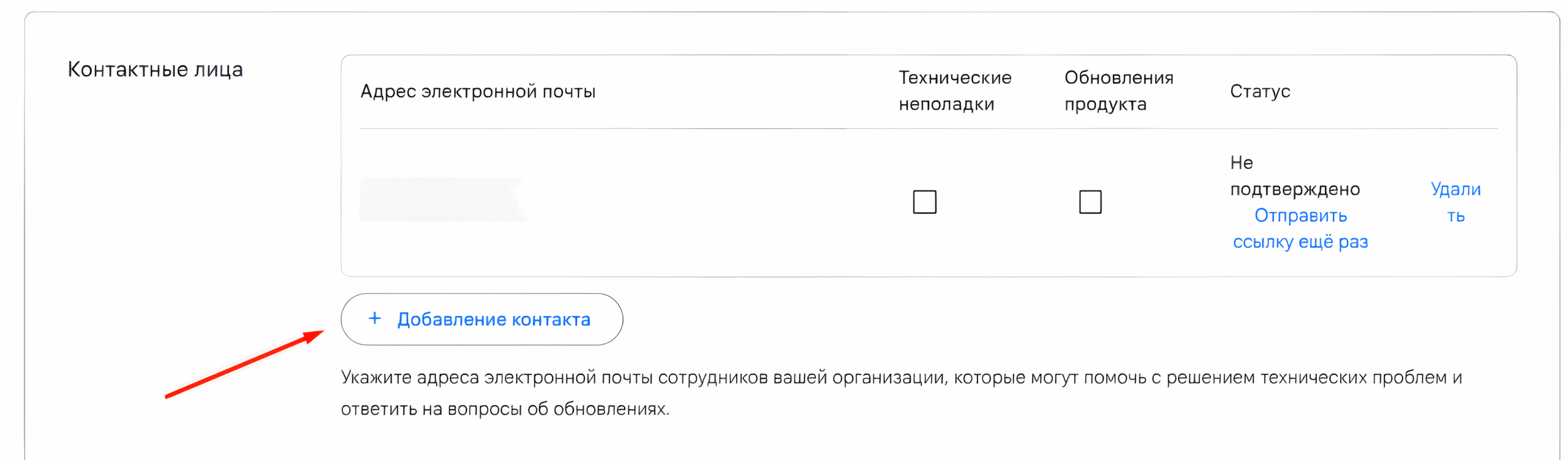
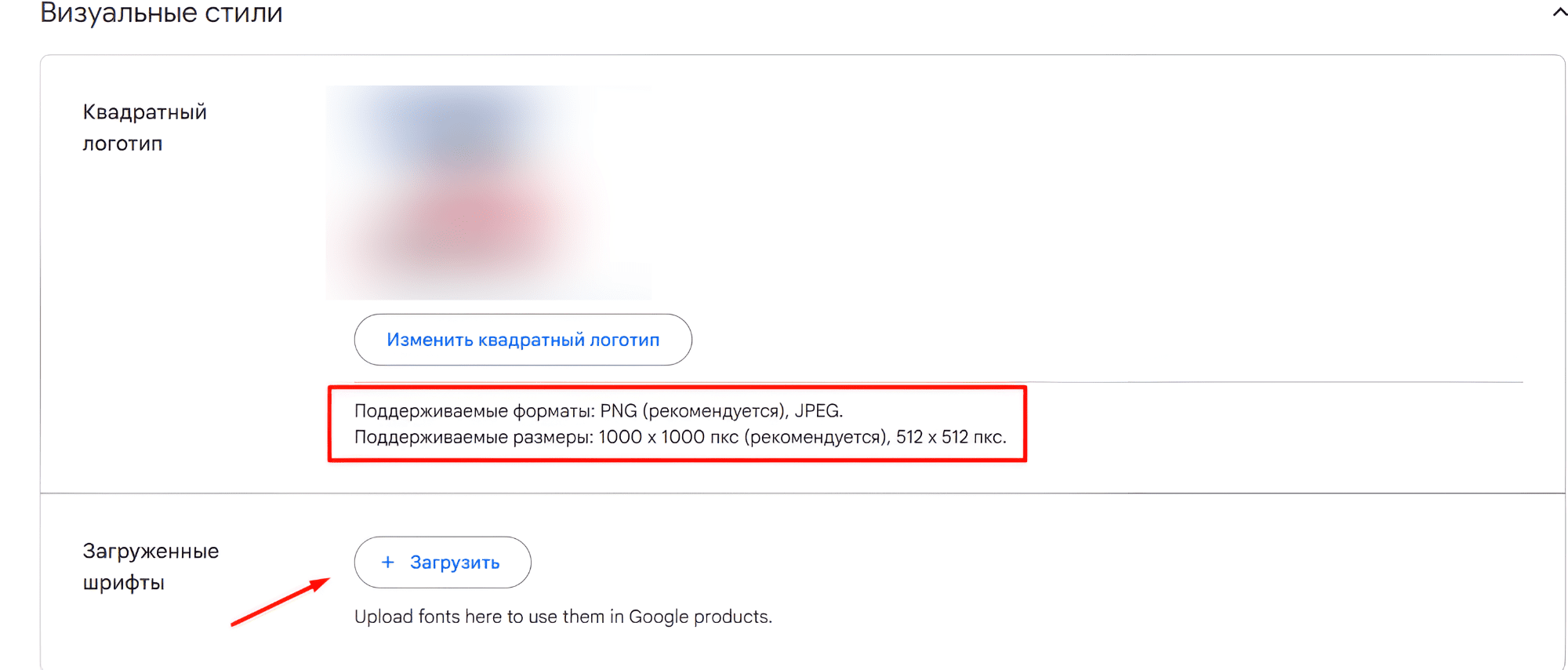
a little more





