What is Google Search Console? It is a free tool from Google, formerly known as Google Webmaster Tools, that provides website owners, SEO specialists, and marketers the ability to monitor how their resources are indexed and displayed in the search engine. It's not just a monitoring panel, but a powerful tool for analyzing and optimizing your site's visibility in search results. It provides valuable data on how the search algorithm views your resource and allows you to quickly fix issues that might impact its ranking in search results.
What is Google Search Console Used For? Google Search Console allows you to analyze search traffic, identify indexing issues, check URL structure, monitor mobile performance, and much more. It's ideal for both beginners and experienced specialists. With GSC, you can assess the effectiveness of your SEO optimization, track 404 errors and fix them, and check key metrics like page load speed, site usability (UX/UI), and even mobile adaptation.
Overall, Google Search Console provides access to a range of essential data that ensures successful SEO promotion. Whether you are a website owner, marketer, or SEO specialist, this tool will become an indispensable assistant in achieving high rankings in organic search results.
How to connect your website to Google Search console?
How to use Search Console? Start by connecting your site. This is a simple yet important process that will allow you to get information about your site's indexing status, visibility in search results, and other key aspects.
Step 1: Go to Google Search Console
The first step is to go to the official Google Search Console website. If you don't have a Google account yet, you need to create one. Once created, log in to the console using your Google account.
Step 2: Adding your site (domain or URL Prefix)
After logging in, you'll need to add your site. For this, choose the method of adding: through the domain or the URL prefix. It is recommended to use the domain method as it covers all protocols and subdomains.
Step 3: Verifying ownership of the site (via DNS, HTML file, Google Analytics, Google Tag Manager)
At this stage, you need to confirm that you own the site. Why does Search Console require validation? To exclude the possibility of adding third-party sites and provide access only to those who actually manage the resource. There are several ways to verify ownership: by adding a DNS record, uploading an HTML file to the server, using Google Analytics, or Google Tag Manager.
Step 4: Waiting for indexing and data collection
After successful validation, Google Search Console will begin collecting data. However, indexing pages will take some time, which should not be a cause for concern. It's important to monitor the site's crawling process and check the server response code to ensure that all pages are accessible for indexing. Additionally, optimizing internal links for better page weight distribution is essential. It is also useful to use tools such as an HTML validator to check the correctness of the code and set up hreflang for multilingual sites, which will help improve visibility in different regions.
Main sections of Google Search Console
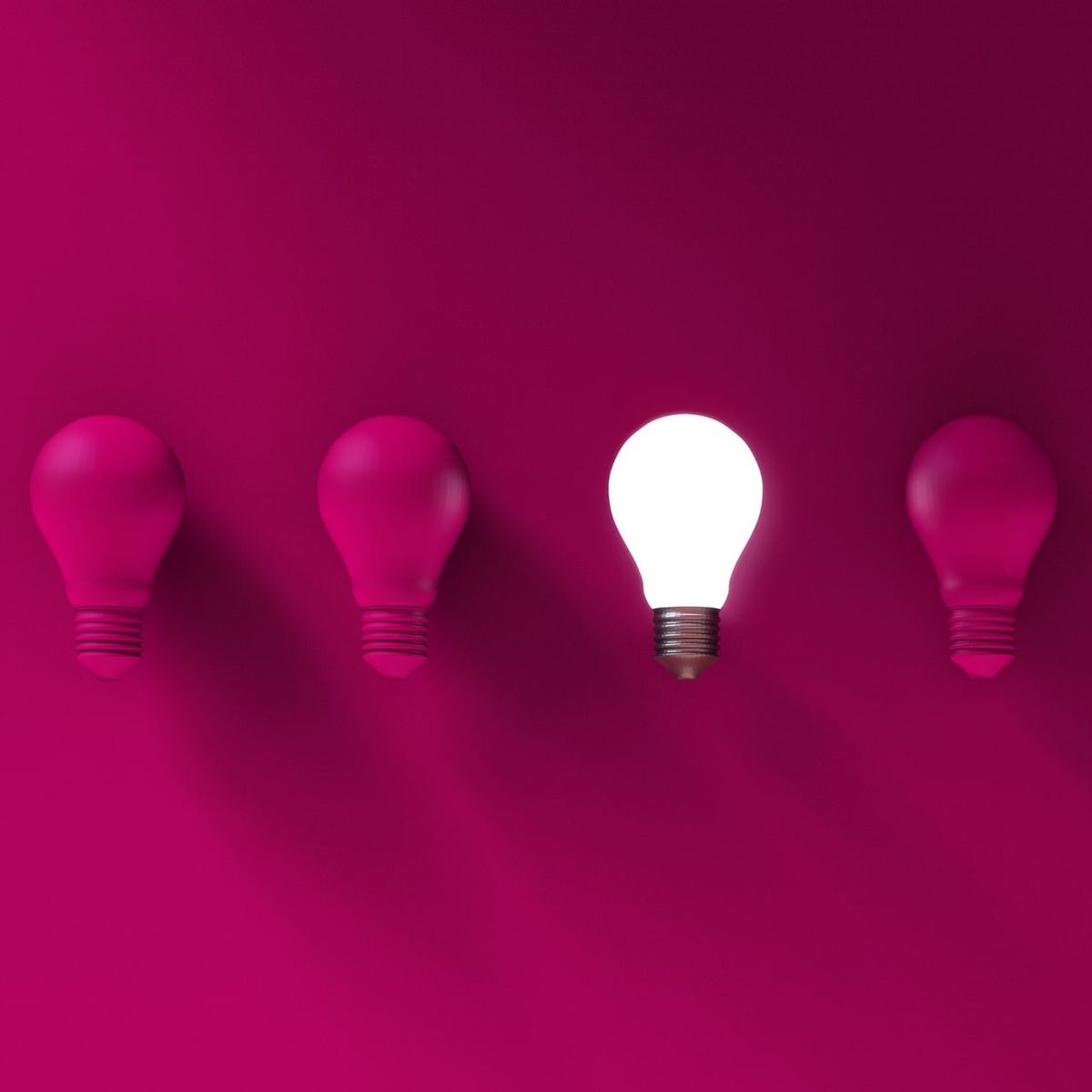
Google Search Console (Google Webmaster Tools) provides various data that allows for detailed analysis of the site's status, its indexing, and user interaction.
| Section | Description | Main Features |
| Dashboard | Site status overview | Visual information about indexing status, main errors |
| Performance (Performance) | Analysis of clicks, impressions, CTR, and search positions | In-depth analysis of queries and positions, analysis of clicks and CTR |
| Indexing (Indexing) | Page testing, URL submission, indexing errors | Adding URL to the index, fixing indexing errors. |
| Files Sitemap | Sending the sitemap and checking its status in the index | Managing the sitemap for improved indexing |
| Coverage | Which pages are in the index and what issues they have | A detailed report on indexing issues |
| Core Web Vitals | Evaluation of UX metrics related to loading speed and interactivity. | Evaluation of the technical aspects of the site, improving user experience. |
| Mobile readability convenience. | Assessment of responsiveness. | Checking the mobile version of the site for errors. |
| Safety and manual sanctions | Sanctions check Google | Reports of violations and sanctions imposed on the resource |
As seen from the table, each section provides valuable information for improving the website's performance and its visibility in search results.
How to analyze website effectiveness using Google Search Console?
Using Google Search Console allows website owners and SEO specialists to analyze the most important performance parameters of an online resource and draw conclusions that help improve its effectiveness.
For example, analyzing search queries and their positions provides a complete picture of which keywords bring visitors to the site. With this data, content and SEO strategies can be adjusted. Google Search Console also helps identify pages with high click-through rates (CTR) to optimize titles and descriptions, as well as H1-H6 headings, to improve search engine results page (SERP) performance.
By using GSC, indexing errors can be identified, which might prevent search engines from properly indexing pages. It is important to correct these errors in time; otherwise, your website's pages might not appear in search results.
Moreover, GSC allows you to track backlinks (incoming links) and check the XML Sitemap. This is especially important for SEO optimization, as quality external links and a properly configured sitemap can significantly improve the website's ranking.
How to use Google Search Console for SEO?
Google Search Console helps improve the SEO optimization of a website. However, it is important to regularly analyze the results and make adjustments to the strategy. Here are a few useful tips:
These steps will help improve your resource's visibility and boost its position in search results.
How to work with GSC reports?
Working with Google Search Console reports involves correctly interpreting data and making informed decisions based on the information obtained. For example, the search traffic report will help you see which pages on the site are the most popular among users. It is also important to track crawl errors. If search engines cannot find your service's pages, they will not be indexed and, therefore, will not appear in search results.
Additionally, pay attention to setting up structured data and microdata. They help search engines better understand the content of the page and display it as featured snippets in search results. Don’t forget to set up notifications for site issues to respond promptly to changes and avoid losing traffic.
Errors when using Google Search Console
When working with GSC, it is important to avoid common mistakes that can negatively affect a website's visibility in search engines, lead to incorrect data interpretation, and complicate content optimization and user experience improvement. First, do not ignore indexing errors; otherwise, important pages may not appear in search results. This can seriously impact traffic and conversions.
Incorrect use of canonical URLs is another common mistake. Canonical URLs help avoid duplicate content issues, so it is essential to configure them correctly.
The absence of regular updates to the Sitemap file can result in search engines not seeing new pages on your site. Regular updates to the sitemap are an effective solution for maintaining good indexing.
Ignoring speed and mobile adaptation metrics can also negatively affect your ranking. Today, page load speed and mobile version usability play a critical role in SEO.
Alternatives and supplements to Google Search Console

While Google Search Console is an excellent tool for website analysis and optimization, there are other useful services that can complement its functionality.
Google Analytics — Detailed Traffic Analytics
Google Analytics provides more detailed information about user behavior on the website, traffic sources, and other important metrics.
Ahrefs, Semrush, Moz — Advanced SEO and Link Profile Analysis
These tools provide powerful analytical data, allowing you to dive deeper into your SEO strategy, track inbound links, and check your website's ranking. They are invaluable for comprehensive competitor analysis, backlink research, keyword tracking, and overall site performance assessment.
Google PageSpeed Insights — Load Speed Check
Using Google PageSpeed Insights, you can easily test the loading speed of your website, which is an important part of improving Core Web Vitals.
Screaming Frog — Technical Audit
Screaming Frog helps conduct technical audits, identify crawl errors, issues with robots.txt, URL structure, and much more.
Thus, Google Search Console is an indispensable tool for website owners, helping to regularly analyze and fix issues. With detailed performance data, GSC enables the identification of problem areas and the optimization of content for search engines. This, in turn, contributes to improving SEO metrics and increasing the visibility of the site in search results. Don't miss the opportunity to take full advantage of all Google Search Console features to ensure sustainable growth of your online resource and attract more targeted traffic!




